Music All-In-One
Quickly and batch export songs from different audio sources (including Spotify, Apple Music, YouTube Music, Amazon Music, SoundCloud, etc.) and keep the original sound quality and ID3 tags.
Music All-in-One is a comprehensive, simple, yet efficient audio converter that allows you to obtain songs from various popular platforms, save them locally, and retain their original sound quality.
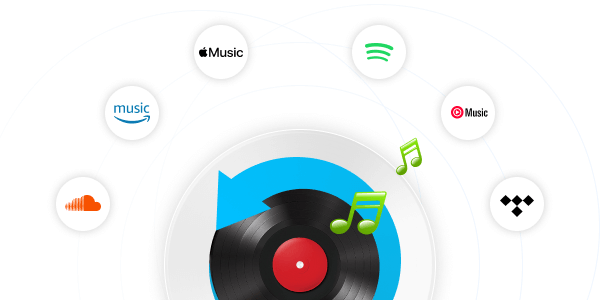

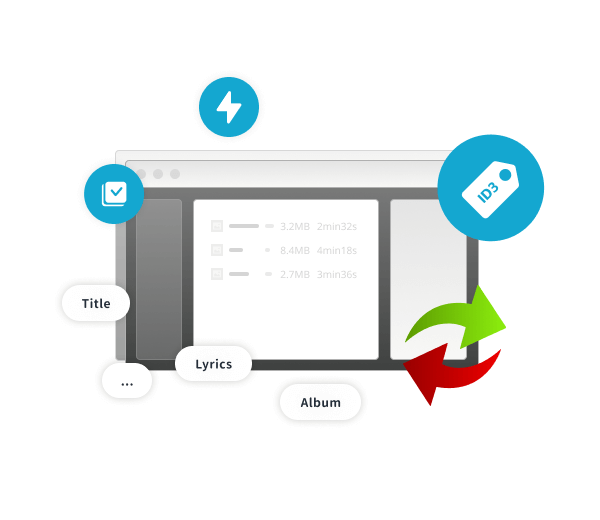
In addition to downloading your favorite songs to your local computer, you can also use the free tools in this program to finish the following:
Converting songs you like from any music sources to MP3/M4A/FLAC/WAV/ALAC/AIFF for offline listening in 3 steps:
Step 1: Select One Music Source
Open Music All-In-One. It supports multiple popular streaming platforms. You can choose one you like, or click Add Other Source to add other websites.
Step 2: Customize the Output Settings
Before you start converting songs, finish customizing the output parameters, including output format, sound quality, output file name, output folder, etc.
Step 3: Convert and Download the Music You Like
Follow the instructions to log in to the account of the corresponding platform, add the target songs to the program, and click Convert to start converting and downloading the songs.
 Jessica R.
Jessica R.I’ve tried many audio converters, but this one is by far the best! It handles Spotify, Tidal, and even YouTube Music effortlessly. The quality of the converted files is superb, and now I can enjoy my playlists offline on any device. Highly recommended!
 Martin P.
Martin P.As someone who values sound quality, I was thrilled to find an all-in-one solution that supports FLAC conversions. It works seamlessly with Apple Music and Spotify, and the interface is straightforward. Worth every penny!
 Derek T.
Derek T.As a content creator, I often need music in different formats for my projects. This tool saves me so much time by converting tracks from multiple platforms like SoundCloud and Spotify. It’s reliable and produces excellent quality.
30 days Money Back Guarantee
Transactions Protected
Trusted by Thousands of Users
Free Email Support within 24 Hours