- Part 1: The Differences between iTunes SD and HD Movies
- Part 2: System Requirements for Playing iTunes HD Movies on Your Computer
- Part 3: Easy Steps to Convert iTunes SD and HD Movies to MP4 with 100% Quality Retained
The Differences between iTunes SD and HD Movies
In iTunes Store, if you purchase a HD movie, you can choose to download either HD movies or SD movies depending on your need. However, if you purchase a SD movie, you will be not able to download the HD version.
In iTunes, click menu Edit & Options & Downloads tab, and you can see two checkboxes which are "Download Full-size HD movies" and "Download High-quality SD movies". If you want to download 480P SD movies, please only check "Download High-quality SD movies". If you want to download 720P HD movies, please check neither of them. If you want to download 1080P full HD movies, please only check "Download Full-size HD movies".
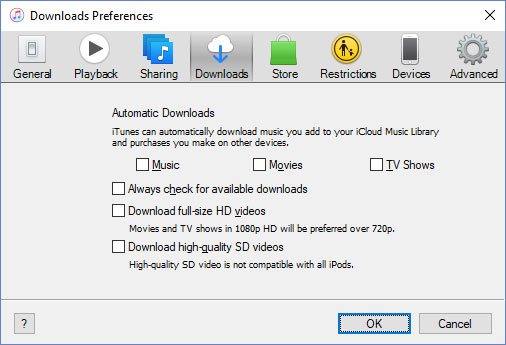
Now, check the main differences between iTunes SD and HD movies below.
1. Quality & Resolution
iTunes movies offered in SD quality are 480P and the resolution is 854*480, the total bitrate is about 1200kbps ~ 2000kbps, while iTunes HD movies are offered in both 720P HD and 1080P full HD. The resolution of 720P is 1280*720 and the total bitrate is about 4000kbps ~ 4500kbps, while 1080P full HD is 1920*1080 and the total bitrate is about 5000kbps ~ 6000kbps.
The video quality difference may not be so distinct when watching on iPhone and iPod Touch, but you should be able to notice the difference on iPad. When watching the SD and HD movies on Apple TV or other big-screen Android smart TV after converting iTunes SD or HD movies to MP4 using M4V Converter Plus, the video quality difference will be distinct enough.
2. File Size
The file size difference is also distinct. Let's us take a 90-minute movie as example. SD movie is about 1.2GB ~ 1.8GB, 720P HD movie is about 2.5GB ~ 3.5GB and 1080P full HD movie is about 3.5GB ~ 4.5GB. The file size will get bigger if the movie duration gets longer. Some 120-minute movies could reach 6GB.
3. Price
Because iTunes HD movies has higher video quality and brings you better visual enjoyment, it's reasonable that HD movies cost a little more than SD movies. In fact, half of the movies are sold in same price no matter you purchased SD or HD version. For the half of the movies, the HD version of a same movie may cost $5 more than SD version. Generally speaking, if a SD movie costs you $9.99 ~ $14.99, the HD version is about $14.99 ~ $19.99.
As to TV shows, the SD version of a season of episodes usually costs less than the HD version. If the HD version of the season costs $19.99, the SD version usually costs $14.99. For those seasons of TV shows which cost less than $14.99, the SD version usually costs two-thirds as the HD version. For example, the HD version costs $11.97 and the SD version costs $8.97.
System Requirements for Playing iTunes HD Movies on Your Computer
To play iTunes 720P HD or 1080P full HD movies or TV shows, your Windows or Mac should be HDCP compliant and should meet some system requirements. When checking "Download Full-size HD movies" option in Downloads Preferences of iTunes, iTunes may check your system configuration. If your computer is too old or too weak for playing 1080P movies, iTunes may pop up a dialog as below.
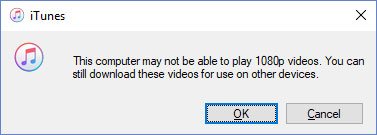
Below are the system requirement for playing HD movies on Windows PC.
- 32 or 64-bit version of Windows 7, Windows 8 or Windows 10
- iTunes 10.6 or later
- 2.4 GHz Intel Core 2 Duo or faster processor
- At least 2 GB of RAM
- A video driver that supports HDCP, such as an Intel GMA X4500HD, ATI Radeon HD 2400, Nvidia GeForce 8300 GS, or better (you may need to check with the manufacturer to determine if your video driver supports HDCP)
- A display that supports HDCP with a screen resolution of 1280 x 800 or higher with a digital connection (DVI, DisplayPort, or HDMI)
Below are the system requirement for playing HD movies on Mac including Macbook Pro/Air, Mac Pro, iMac, Mac Mini, etc.
- Mac OS X 10.5 or later
- iTunes 10.6 or later
- 2.4 Ghz Intel Core 2 Duo or faster processor
- At least 2 GB of RAM
- A display that supports HDCP with a screen resolution of 1280 x 800 or higher
Easy Steps to Convert iTunes SD and HD Movies to MP4 with 100% Quality Retained

No matter you choose iTunes SD movies or HD movies to download, you may also want to enjoy them on your Non-Apple devices like Android mobile phones and tablets, Kindle Fire, PSP, PS4, Xbox, etc. And any iTunes movies, TV shows and music videos in both SD and HD video quality are encrypted and incompatible with the mentioned devices.
M4V Converter Plus is the best iTunes multimedia decryption software to convert iTunes SD and HD movies to plain MP4 videos you can play on mainstream devices without limitation. M4V Converter Plus converts M4V to MP4 with 100% quality, all multilingual subtitles and audio tracks, closed captioning and audio descriptions kept. Besides, M4V Converter Plus performs at 30X faster conversion speed which allows you to convert a 2-hour 1080P full HD movie to MP4 in only 20 minutes or less.
M4V Converter Plus is fully compatible with latest iTunes, and works on Windows 7/8/10 and Mac 10.9.5 - 10.12.6. You can download the free trial version to have a try.
M4V Converter Plus is very intuitive and easy-to-use, you can decrypt as well as convert iTunes SD and HD movies to MP4 in only a few clicks. Follow the instructions below.
1. Download your purchased SD and HD movies to iTunes library on Windows or Mac, then exit iTunes.
2. Launch TuneMobie M4V Converter Plus, and iTunes will be automatically launched as well.
3. Click "Add Files" to load all iTunes Library, your downloaded SD and HD iTunes movies will be listed as playlist.
4. Choose any desired movies in the playlist and add to conversion list.
5. TuneMobie M4V Converter Plus will preserve all multilingual subtitles and audio tracks, closed captioning, audio descriptions and Dolby 5.1 by default. If necessary, you can uncheck any tracks you don't want to preserve.
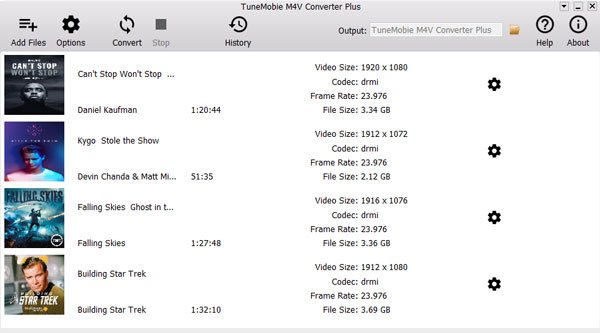
6. Now, simply click Convert button to start converting iTunes SD and HD movies, and you will get same resolution SD and HD MP4 movies without quality loss.
Now you can copy output SD and HD MP4 movies to Non-Apple devices and enjoy the movies on the go.
After reading this article, you should be able to know the differences between iTunes SD and HD movies, and know how to enjoy them on all kinds of devices without limitation.