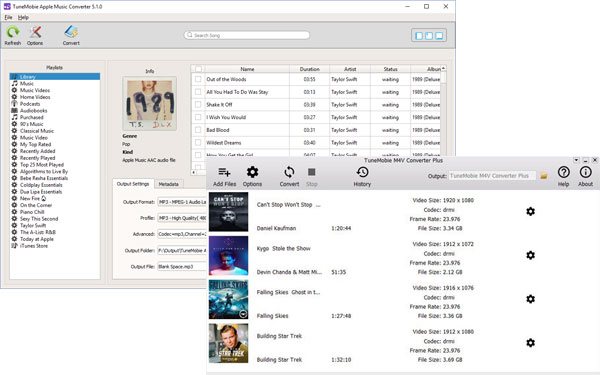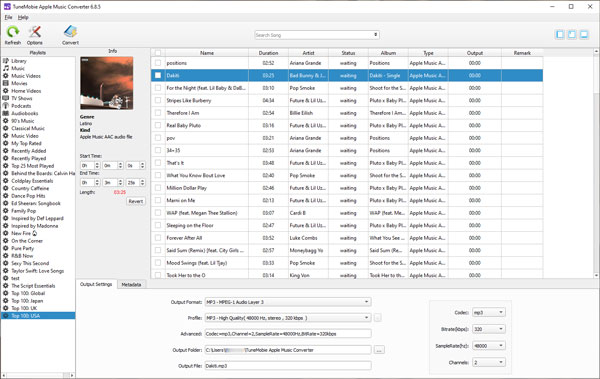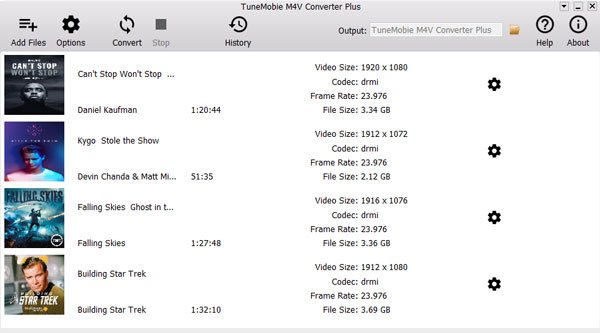The Most Powerful Toolkit for iTunes Multimedia
TuneMobie iTunes Converter Toolkit - Easily get rid of incompatible problems of Apple Music, audiobooks, iTunes movies and TV shows.
Toolkit Component 1: Apple Music Converter
- Convert Apple Music songs, purchased iTunes music, M4P songs, M4B/AA/AAX audiobooks and other iTunes supported audio files
- Extract audio from iTunes movies, TV shows, MV and home videos
- Support MP3, M4A, FLAC, AC3, AIFF, AU, AAC as output format
- Keep ID tags including song title, artist, album, composer, track number, disc number, genre, etc. in output files
- Keep 100% original audio quality and metadata information
- Easily rename and organize output songs by title, artist, album name, track number, disc number and characters like space, hyphen and slash
- Directly convert Apple Music tracks online without downloading to PC
- Convert at 16X faster speed or adjust from 1X ~ 16X as you like
- Search songs by artist, album, title, etc. with built-in search box
- Extremely easy-to-use interface with iTunes library integrated


Toolkit Component 2: M4V Converter Plus
- Convert iTunes M4V videos to all-purpose MP4 files
- Convert iTunes movies, TV shows and music videos to MP4
- Support both iTunes purchases and rentals and keep rentals forever
- Keep 100% original video quality as original SD, 720P or 1080P movie
- Use advanced decrypting technology to switch M4V container to MP4 without re-encoding and quality loss
- Preserve original Dolby 5.1, closed captioning, audio descriptions, multilingual subtitles and audio tracks
- 30X faster conversion speed simply overwhelms other competitors
- Cost no more than 20 minutes to convert a 2-hour 1080P movie to MP4
- Load and convert all purchases and rentals authorized by multiple Apple IDs without switching accounts
- Easily search any M4V video with built-in search box