- Part 1. Offline Playback Ability of Spotify Premium is NOT Enough
- Part 2. Different Ways You Can Use to Download Spotify Songs as MP3
- Part 3: Professional Spotify Music Downloader on PC & Mac: TuneMobie Spotify Music Converter
- Part 4: Record Spotify Songs to Download MP3: Leawo Music Recorder
- Part 5: Download Spotify as MP3 with Chrome Extension: Spotiload (former Spotify Vk Downloader)
- Part 6: Download Spotify Songs with Online Service: Soundloaders.com
- Part 7: Download Spotify Songs with Android App: SpotiFlyer
- Part 8: The Comparison Chart of Different Spotify to MP3 Downloading Ways
Offline Playback Ability of Spotify Premium is NOT Enough
Spotify provides two tiers which are Spotify Free and Spotify Premium for individuals. With Spotify Free account, you can listen to millions of songs, but it also comes with various limitations to urge you to upgrade to premium subscription. You can check the chart below to learn the differences between Spotify Free and Spotify Premium.
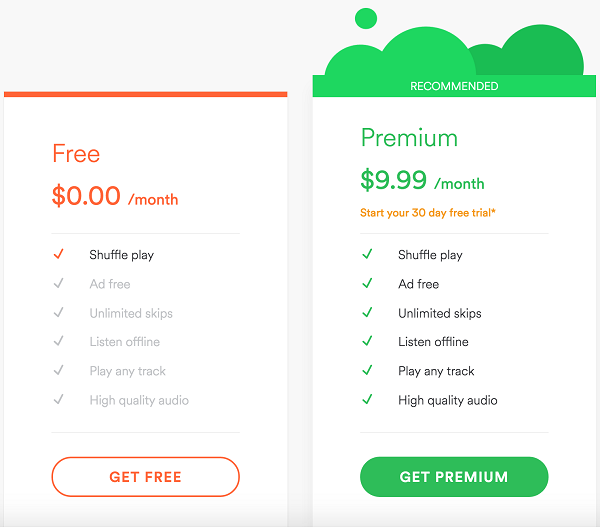
With Spotify Premium, you can download the songs to your PC, Mac, iPhone/iPad or Android devices with WiFi connection or mobile data for offline playback, however, the ability of offline playback is limited to Spotify app. That is to say, you can't copy the downloaded songs to iPod Nano/Shuffle, various MP3 players for offline playback, nor you can copy them to SD card for other devices.
Many users don't want to carry their mobile phone when running, jogging or doing other exercises. Sometimes, you may want to put aside your phone and concentrate on listening to music. It's obvious that Spotify Premium can't deal with all these situations. It's not strange that you may want to download Spotify as MP3 because MP3 can really resolve all these problems.
Different Ways You Can Use to Download Spotify Songs as MP3
There are several free or paid ways you can use to download or save Spotify songs as MP3, no matter which Spotify plan you are using.
Professional Spotify music downloaders
There are many professional Spotify music downloaders which can help you convert and download Spotify songs, albums and playlists to MP3, M4A, WAV, FLAC, etc. Generally speaking, professional Spotify music downloaders either use a built-in Spotify web player or work with Spotify application, thus they can only download songs from Spotify. Between the two ways, built-in Spotify web player may be better than working with Spotify app because it can avoid the problems caused by Spotify version update. TuneMobie Spotify Music Converter is one of the best professional Spotify music converters we will introduce later.
Audio Recorder
Audio Recorder, either the free ones or the paid ones, can be used to record the songs being played in Spotify app as MP3 or WAV. However, you need to manually click "Start Recording" and "Stop Recording" button for each song. Usually Song information can't be kept in output MP3 because most audio recorders cannot get ID3 tags online. This way is time-consuming and needs of lots of manual operations, however, you can use it record Spotify and any other music services.
Browser Extension
Some browser extension, mainly on Google Chrome and some on Firefox, can be used to download Spotify songs as MP3. However, browser extension is usually not for long-term use. Most of them are free and developed by an individual and will be unvailable after some time. When Spotify changes its interface or features, browser extension may not work any more. Some browser extension matches song title from internet resources, which often result in wrong tracks.
Web Service
Some websites allows you to copy a song link from Spotify and paste in their input box, then download MP3 from its cache. Such web services may decrypt songs from Spotify and hold MP3 versions in its server. However, you can only download Spotify songs one by one. And different from downloading YouTube videos which are saved in Google server, these web services might hold lots of songs on its server which is totally illegal. You may need to use such a service on your own risk.
App on Android or iOS
Some apps on Android or iOS platform claim that they can download Spotify songs as MP3, it might be true for some apps. However, you also need to copy a song link from Spotify app first and then copy in the app to get the download link. You can only download songs one by one and there is a high chance that the download will fail.
Professional Spotify Music Downloader on PC & Mac: TuneMobie Spotify Music Converter
TuneMobie Spotify Music Converter is a professional Spotify Music downloader, which is designed for Windows and macOS users. With this downloader, you can easily download Spotify songs, albums and playlists as MP3, M4A, WAV, FLAC or AIFF with a built-in Spotify web player regardless of your Spotify plan. ID3 tags and artwork will be preserved in all downloaded songs. Besides, it comes with easy-to-use interface, 20X faster conversion speed and flexible output options. It's the most powerful and efficient way to download Spotify music as MP3 or other formats.
TuneMobie Spotify Music Converter provides free trial for both Windows and macOS. The free trial version can only convert 3 minutes of each song and can only convert 3 files at a time.
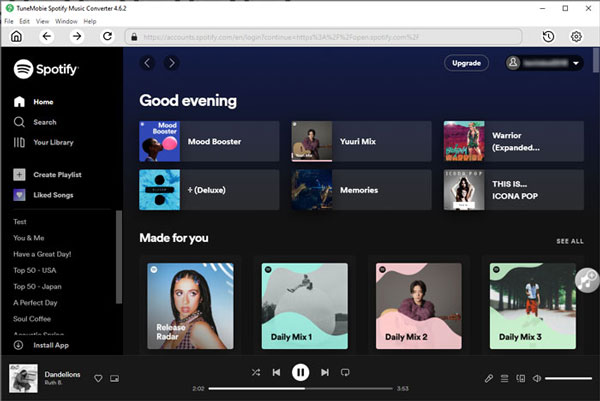
Wonderful Features
- Download Spotify songs, albums or playlists as MP3, M4A, WAV, FLAC or AIFF in only a few clicks
- Download Spotify music for offline playback with a built-in Spotify web player, without installing or using Spotify app
- Support both Spotify Free and Spotify Premium, skip ads automatically when using Spotify Free
- Preserve all ID3 tags including song title, artist, album, track number and artwork
- Rename downloaded output songs in batch by title, artist, album, track number, hyphen, space, etc.
- Sort output files into folders by artist, album, album/artist or artist/album, or simply in a sing folder
- Support Windows 7/8/8.1/10/11 (64-bit), support macOS 10.14 or later (Intel & Apple Sillicon)
How to download Spotify albums & playlists as MP3/M4A/WAV with TuneMobie Spotify Music Converter
Step 1: Install and launch TuneMobie Spotify Music Converter, click "Log In" button at the upper right to log in built-in Spotify web player.
Step 2: Click Settings icon at the upper right to choose output format, output folder, renaming method, resorting method, etc.
Step 3: Browse built-in Spotify web player and open the detail page of your favorite album or playlist.
Step 4: Move your mouse to the button in the middle right and the button will be changed to "Add to List". Click it to add all the songs in the album or playlist to downloading list.
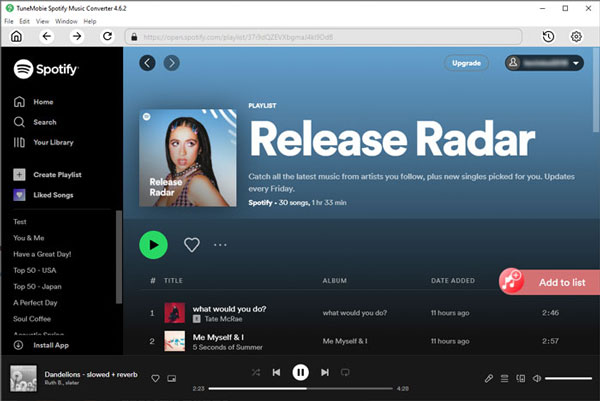
Step 5: All the songs will be displayed in a list. Uncheck the songs you don't want to download.
Step 6: Click Convert button to start downloading Spotify album/playlist as MP3 or other selected format.
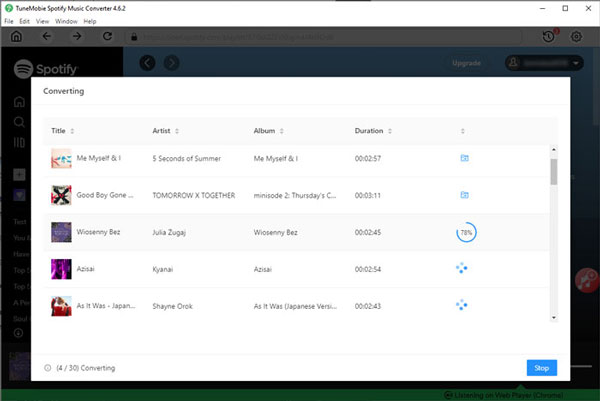
TuneMobie Spotify Music Converter can download Spotify songs, albums and playlists with a built-in Spotify web player on both Windows and macOS at 20X faster speed. Among the different ways to download Spotify music, such a Spotify music downloader is the simplest and most efficient way. What you need is only a few clicks and no further actions are necessary. As long as you have a Windows or Mac computer and you want to download Spotify music, you shouldn't miss this software.
There are many similar programs including TuneKeep Spotify Music Converter, AudGeek SpotiTune Converter, NoteBurner Spotify Music Converter, Sidify Music Converter, Ondesoft Spotify Converter, etc. Compared with these professional Spotify music downloaders, TuneMobie software provides more flexible license plans and better custom services. We highly recommend you use TuneMobie Spotify Music Converter to download Spotify songs on Windows or Mac.
Record Spotify Songs to Download MP3: Leawo Music Recorder
Leawo Music Recorder is a lightweight and easy-to-use music recorder for local songs and online streaming audio. It can record songs from Apple Music, Spotify, YouTube and many websites and streaming music services, save songs as MP3 or WAV. Leawo Music Recorder can get ID3 tags from internet, add them to recorded songs and allows you edit ID3 tags manually. Leawo Music Recorder can automatically split songs by specifying a silence duration.

Pros
- Manage all audio recordings with a built-in media library.
- Provide a built-in task scheduler to specify start time and recording duration.
- Easy-to-use interface and built-in audio player for audio recordings.
Cons
- Install a virtual sound card for audio recording
- Only a small part of English songs' ID3 tags can be correctly added. You may need spend extra time to edit the ID3 tags.
- Output audio quality is not lossless and sometimes it could be unacceptable with noise.
- Sometimes multiple songs are recorded as one song as it can't correctly split songs.
- It cannot recognize Spotify Free plan's ads and record ad as a part of a song.
How to download Spotify songs as MP3 with Leawo Music Recorder
Step 1: Launch Spotify and Leawo Music Recorder.
Step 2: Click Settings icon in Leawo Music Recorder and select MP3 or WAV format as output.
Step 3: Start playing a song in Spotify and immediately click "Start Recording" button in Leawo Music Recorder.
Step 4: When the song being played in Spotify ends, immediately click "Stop Recording" button in Leawo Music Recorder.
Step 5: The song will be added to Leawo Music Recorder's library. Check whether you need to edit ID3 tags. If yes, take some time to edit until the ID3 tags are complete.
In this way, you download Spotify songs as MP3 or WAV one by one by recording. However, we all know that this way costs too much time. It's only suitable for that when we only need to record or download several tracks from Spotify.
As to free audio recorder, you may try Audacity. As to paid audio recorder, Apowersoft Streaming Music Recorder, WonderShare Streaming Music Recorder may be also good choices.
Download Spotify as MP3 with Chrome Extension: Spotiload (former Spotify Vk Downloader)
There are several Google Chrome extensions which claim that they can download or save Spotify songs as MP3. Spotiload, formerly called Spotify VK Downloader, might be the most famous one.
Spotiload (former Spotify VK Downloader) works as a search engine for free music. It uses vk.com social network to find and download tracks with matching name from any Spotify playlist. VK users can upload own mp3 files to website and name them as they like. This extension can find files on vk.com with the same name as tracks in Spotify web player. Responsibility of vk.com is to keep only legal mp3 files on their website, so this extension does only name matched search, not content based. It works on https://play.spotify.com/ and https://open.spotify.com/ pages.
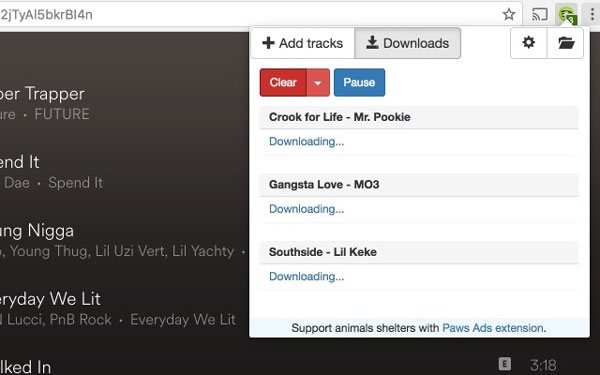
Pros
- Lightweight and easy-to-use, no need to install software.
- Support Chrome supported OS including Windows, Mac and Chrome OS.
Cons
- Only Spotify songs on VK.com can be downloaded.
- VK.com account is required.
- Using vk.com is illegal and not allowed in some countries.
- Output audio quality is low.
- Limited options and features.
How to download Spotify songs with Spotiload extension
Step 1: Get it from Google Chrome extension store.
Step 2: Open Spotify web player, find the songs and copy their links.
Step 3: Click Spotiload extension and click "Add Tracks" button to paste the links one by one.
Step 4: Click Download button to start downloading Spotify songs.
However, as of October 2022, Spotiload (Spotify VK Downloader) is no longer available on Google Chrome extension store. Its alternative like Spotify & Deezer Music Downloader is also gone. You may try "Music Downloader" developed by "vk-saver.com" which uses same way like Sptiload to download matched Spotify songs as MP3 from VK.com. It seems to be the successor to Spotiload and its latest version 1.0.7 was released on September 3, 2022. Please note that many Spotify extensions are not used to download Spotify songs, but for controlling Spotify playback when using Spotify web player with Chrome.
If you want to use a Chrome extension to download Spotify songs as MP3, you may need to keep an eye on the extension store as there is a high chance that the extensions become unavailable after some time.
Download Spotify Songs with Online Service: Soundloaders.com
According to description on Soundloaders.com, its Spotify downloader can download any Spotify tracks to mp3 for free. Soundloaders Spotify downloader to mp3 allows you to easily download every songs from Spotify to an mp3 file for free in the best quality possible (320kbps). This Spotify downloader is free, fast and does not require registration or any personal information to work. No others informations are collected through this website.
The website owner is honest to say that the Spotify downloader might not work. This web service is available on Windows, Mac, iOS (Safari browser only) and Android devices. The website also provides free download services for YouTube, Apple Music, Deezer, SoundCloud, Napster, etc.
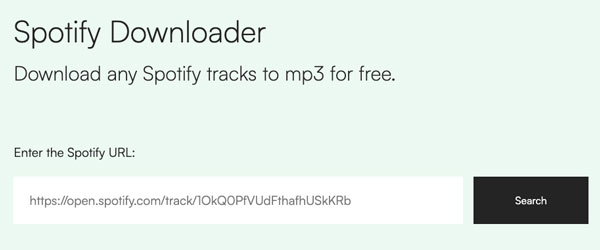
Pros
- It's totally free.
- No need to install any software.
- The process of downloading Spotify songs as MP3 is simple.
Cons
- You can only download one Spotify song as MP3 at a time.
- You need to wait in the queue, sometimes it costs much time.
- Sometimes nothing will be downloaded after you click "Download song" button.
How to download Spotify songs with Soundloaders.com
Step 1: Open this website on your device with a modern browser. If you are using iPhone/iPad, only Safari is allowed.
Step 2: Copy a song link from Spotify.
Step 3: Paste Spotify song link in the search box and click Search.
Step 4: Search result will be displayed. Song title, artist, duration and artwork will be displayed. And you will see two buttons which are "Download song" and "Download artwork".
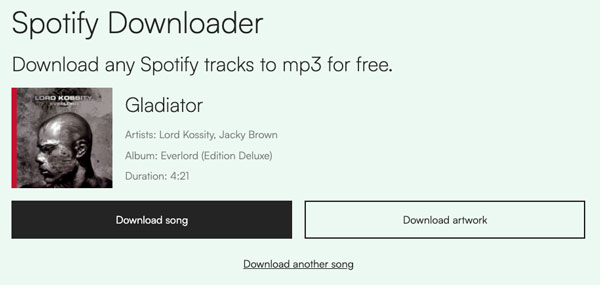
Step 5: Click "Download song" button to download the Spotify song. However, the download is not started immediately as you may need to wait in the queue depending on the song you searched and online users who are using this service as well.
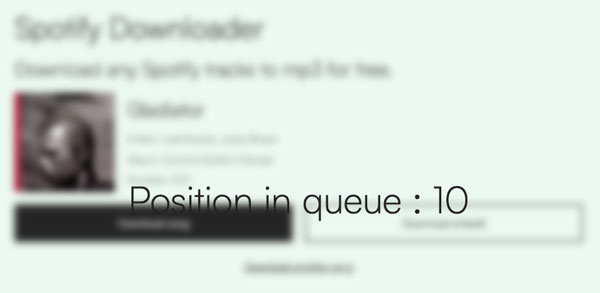
After waiting for the queue, it displays "Downloading" instead of "Position in queue: 10". However, in many times, it never starts real downloading. There is a high probability of failure and you will download nothing. You can simply test by yourself.
Is mp3ify.com or mp3fy.com an online Spotify downloader? NO!
Many articles also mention "mp3ify.com" as an online Spotify downloader service, however, according to FAQ from mp3ify.com, Mp3ify is a cool site for Search, Play and Convert your favorite videos for offline uses. So it's totally irrealvant to downloading Spotify songs as MP3. If you paste a Spotify song URL on MP3ify.com, and click "Search", it just simply goes back to its homepage and nothing will happen. For those websites which mention MP3ify as a Spotify music downloader, you can know their test is very unprofessional, because the result is easy to test and they are obviously misleading users. Then you should also doubt whether their products are trustworthy.
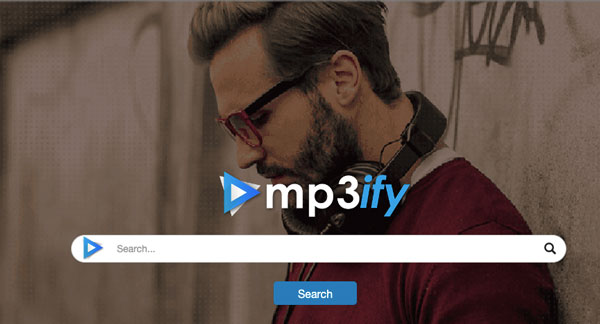
Please note that mp3fy.com is also a so-called Spotify music downloader which may be mentioned by many websites. However, it can't download Spotify either. Similar to MP3ify.com, it's only an online video to MP3 converter.
Download Spotify Songs with Android App: SpotiFlyer
If you want to download Spotify songs on iPhone, you can either try "Soundloaders.com" mentioned above with Safari browser or try some cracked Spotify apps like Spotify++ after jailbreaking. Here we introduce an Android app named "SpotiFlyer" to help you download Spotify songs as MP3 on Android.
SpotiFlyer is a cross-platform Spotify music downloader written in Koltin. It's available on Windows, Mac, Linux, Android and web, as to iOS version, it is still under development. It's designed to download songs, albums and playlists from Spotify, Youtube, Gaana, Jio-Saavn and SoundCloud. It's totally free and helps you download Spotify songs as MP3 on Android mobile phones and tablets.
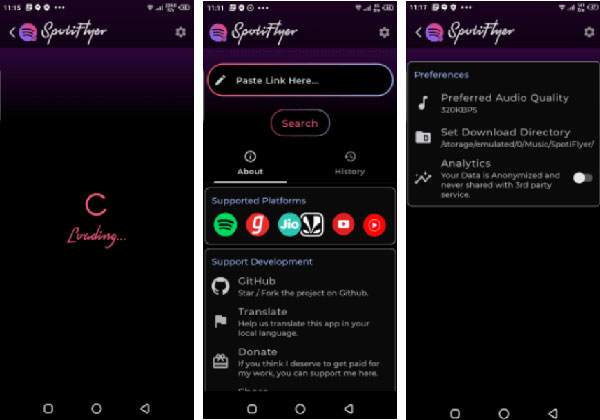
Pros
- Download Spotify music for free on Android
Cons
- You need to download Spotify songs one by one.
- Audio quality is not good because of compression.
- Downloading may fail time and time.
How to download Spotify song as MP3 on Android with SpotiFlyer
Step 1: Tap Spotify to launch it and go to the song you want to convert.
Step 2: Tap ... button of the song, tap "Share" and then tap "Copy Link" to get the URL of the song.
Step 3: Tap SpotiFlyer to launch it, paste the URL of the Spotify song in the search box.
Step 4: Tap Download to download the Spotify song on your Android device.
In this way, you can download Spotify songs on Android devices with SpotiFlyer. You may be also able to find some cracked Spotify apps that allows you to use Spotify Premium for free, though it can't convert Spotify songs to MP3. However, you may need to take the risk that your Spotify Free account may be suspended. Besides, installing an undentified app on Android may also harm your phone, make sure it's safe!
The Comparison Chart of Different Spotify to MP3 Downloading Ways
When choosing a way, you may need to consider your owned device, your desired output format, conversion speed, price and other features. Hope the comparison chart below can help you make a proper decision.
| Product Example | TuneMobie Spotify Music Converter | Leawo Music Recorder | Spotiload (Spotify VK Downloader) | Soundloaders.com | SpotiFlyer |
| Spotify Downloading Ways | Pro Spotify Music Downloader | Audio Recorder Software | Browser Extension | Web Service | Android App |
| Price | From $14.95 | From $19.99 | Free | Free | Free |
| Output formats | MP3, M4A, WAV, AIFF, FLAC | MP3, WAV | MP3 | MP3 | MP3 |
| Conversion speed | 20X | 1X | 1X | 1X | 1X |
| Supported OS | Windows & Mac | Windows & Mac | Windows & Mac | Windows, Mac, iOS & Android | Android |
| Supported sources | Spotify | Spotify & any audio | Spotify | Spotify | Spotify, Youtube, Gaana, Jio-Saavn & SoundCloud |
| Download multiple songs | |||||
| Keep ID3 tags | |||||
| Output renaming | |||||
| Output sorting |
Bottom line
Now you should have a clear understanding about how to download Spotify songs as MP3 on different devices using software programs, apps, web services and browser extensions. Or you can also check the comparison chart above.
If you have a computer, either Windows or Mac, then TuneMobie Spotify Music Converter is absolutely the best Spotify music downloader for you. It provides easy-to-use interface, diverse output formats, wonderful features, flexible output options and 20X faster conversion speed. It helps you download Spotify albums and playlists in batch in only a few clicks.