- Part 1: Convert AAC to MP3 for Importing to Spotify as Local Music
- Part 2: Download Spotify Songs, Albums and Playlists in Unprotected AAC Format
Convert AAC to MP3 for Importing to Spotify as Local Music
Many music lovers store songs in unprotected AAC format, the file extension is M4A. AAC format is becoming the most popular audio format after MP3 was announced dead by its creator in May, 2017. iTunes, as one of the largest online music store, also sell songs in AAC format all the time, before March, 2009 it was protected AAC in M4P format and from that time it was unprotected AAC in M4A format.
Spotify, as the most popular streaming music service, can be also used as a music player for local music. However, it only supports MP3 format. That is to say, unprotected AAC songs with M4A extension you purchased from iTunes Store can't be imported to Spotify. Of course, protected AAC songs with M4P songs you downloaded with your Apple Music subscription can't be played in Spotify either.
It's pretty easy to convert unprotected AAC to MP3 with a free audio converter. However, when it comes to protected AAC songs from Apple Music, you need to use Apple Music Converter. Below is main interface of Apple Music Converter.
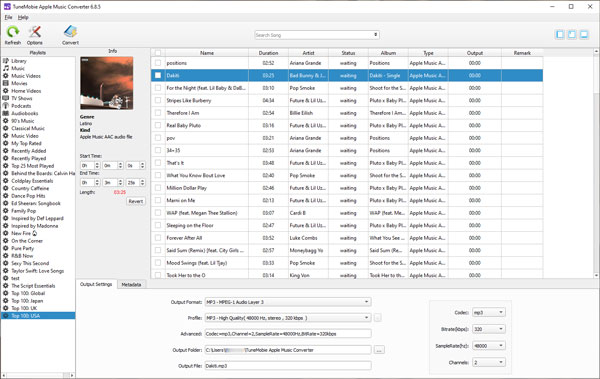
Apple Music Converter can convert both unprotected AAC songs you purchased in iTunes store and protected AAC songs downloaded from Apple Music to MP3 with ID3 tags kept. After conversion, you can open Spotify and add the output folder of converted AAC songs as source, then you can play converted AAC songs in Spotify. Get Apple Music Converter to convert AAC to MP3.
In fact, iTunes audiobooks also use AAC codec, and it comes with M4B extension. Usually, AAC is a generic name of M4A, M4B and M4P audio files. Apple Music Converter can easily convert all kinds of AAC to MP3 in bulk with 16X faster conversion speed.
Download Spotify Songs, Albums and Playlists in Unprotected AAC Format
If you want to download your favorite Spotify songs, albums or playlists in AAC format, or want to enjoy Spotify songs in iPod Nano, iPod Shuffle, Sony Walkman, etc. what you need will be a professional Spotify to M4A Converter.
TuneMobie Spotify Music Converter is an easy-to-use yet powerful Spotify music downloader, which can easily help you download Spotify songs in M4A format with either Spotify free or premium account. So you don't have to subscribe Spotify Premium. Actually, Spotify Premium only allows you to download songs in encrypted Ogg format.
Follow the steps below, and you can easily download Spotify songs, albums and playlists in M4A format.
Step 1: Launch TuneMobie Spotify Music Converter
Download and install the Spotify to AAC Converter first, then launch it. Please note that Spotify program will be automatically launched and please keep it running
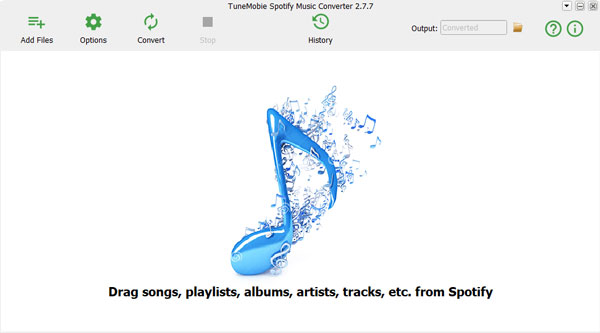
Step 2: Add Your Favorite Spotify Songs, Albums or Playlists
You can directly drag songs, albums or playlists from Spotify to Spotify Music Converter, or you can right-click on a song, an album or a playlist to copy the URL and paste the link in the search bar at the bottom of the program, then click + or add button.
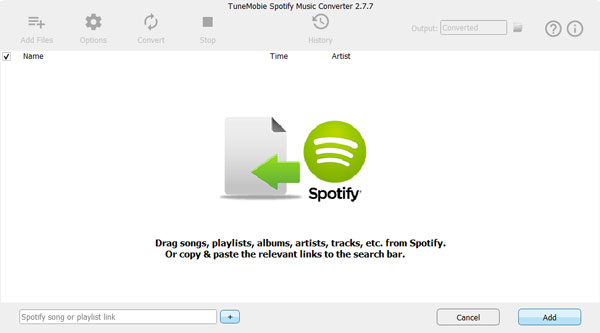
Spotify Music Converter will immediately detect the songs and pop up a dialog to ask you to choose what songs to download. By default, all the songs in the album or playlist will be checked.
Step 3: Choose M4A as Output Format
By default, Spotify Music Converter will use MP3 as output format. To download Spotify songs as M4A, click Options button, and click Advanced tab, choose M4A in the Format list.
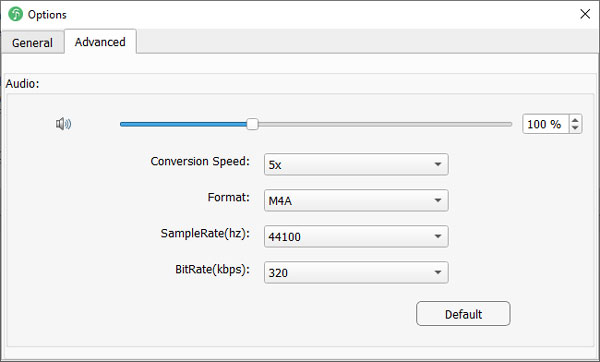
Step 4: Start Downloading Spotify as M4A
Now, click Convert button and Spotify Music Converter will start to download Spotify songs to computer as M4A files. Spotify Music Converter will preserve all ID3 tags like song title, album, artist, artwork, etc.
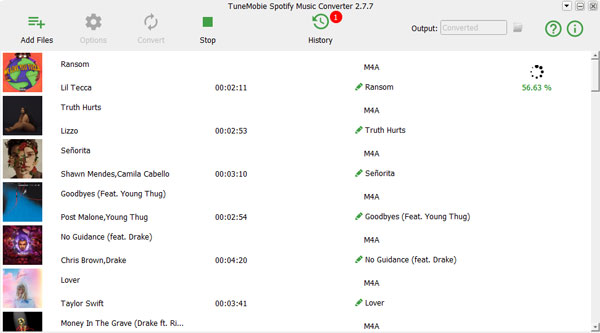
After conversion, you can click History button and open the output folder to locate the AAC files. Now you can add the output AAC files to your iTunes library, sync to iPod Nano/Shuffle/Classic or copy to Sony Walkman or other MP3 players.
Final Words
With this Spotify to AAC Converter, you can easily download your favorite songs, albums or playlists from Spotify and save as MP3, M4A (unprotected AAC), WAV or FLAC using either Spotify Free or Spotify Premium. The output AAC files can be played on many devices, and added to audio editing software, video editing software and DVD authoring software like iMovie, Final Cut, VirtualDJ, Adobe Premiere, Sony Vegas, Filmora, etc.
Please note that you can use this Spotify to AAC converter only for personal use and never share the output AAC songs to others. Now download this powerful Spotify to AAC converter and have a try!