- Part 1: Spotify Supported Devices and Spotify System Requirements
- Part 2: Check Spotify Support Status of All Kinds of Devices
- Part 3: Download Spotify as MP3/M4A with Metadata Retained and Enjoy on All Devices
Spotify Supported Devices and Spotify System Requirements

Nowadays, music has become an indispensable part of our lives. And streaming music service is overwhelmingly replacing other forms of music services like CD and song purchase. When talking about streaming music service, Spotify is absolutely the first choice to most people. Unlike other streaming music services, Spotify provides 2 ties which are Spotify Free and Spotify Premium, allows you to choose one of them depending on your need.
As an early bird of streaming music service with free plans, Spotify users are growing steadily. As of February, 2019, Spotify has got 96 million paid subscribers. Plus about 110 million Spotify Free users, Spotify has a total number of 207 million users.
Spotify supports a wide range of devices and is now available in 59 countries or regions. In fact, Spotify can be also installed and used in other countries which is not officially supported by Spotify. You may also want to enjoy free music with Spotify Free or join Spotify Premium, before that, check whether your device is supported by Spotify or not. Below is the brief information of Spotify supported devices and Spotify system requirements.
- Windows PC: Windows 7, 8, 8.1 and Windows 11/10 (64-bit)
- Mac OS X: Yosemite 10.10, El Capitan 10.11, Sierra 10.12, High Sierra 10.13, Mojave 10.14, Catalina 10.15
- iOS: iPhone, iPad or iPod Touch with iOS 10 or above, 250MB free space
- Android: Android mobile phones, tablets or TV with Android OS 4.1 or above
With Spotify installed on any device above, you can use Spotify Connect to listen on speakers, TVs, and other devices using the Spotify app as a remote. So you can play Spotify music on speakers like Sonos, Google Home, Amazon Speakers, etc., play Spotify music on Amazon Fire TV, Samsung TV and other brands of Android TV, play Spotify music on games consoles like Xbox One and Sony PS4, play Spotify music on cars like BMW, Jugar Land Rover, Volvo, MINI, GMC, Cadillac, Waze, Apple CarPlay compatible vehicles and Android Auto compatible vehicles.
Using Spotify Connect is an easy job. Just make sure your devices are in the same Wifi network and your Spotify is up-to-date. On Windows or Mac, open Spotify and play something, then click "Connect to a device" at the bottom right and select the device you would like to play on. On iOS and Android, open Spotify and play something, tap "Devices Available" at the bottom of the screen and tap the device you want to play to.

Check Spotify Support Status of All Kinds of Devices
In this section, we will list all popular devices and tell us what generations of the devices can be used to enjoy Spotify.
Windows
Spotify can be installed on any Windows PC using Windows 7, 8, 8.1 or Windows 10. There are Microsoft Store version of Spotify and normal Spotify on all kinds of download websites.
Mac OS X
Spotify can be installed on any Mac computer running Mac OS X 10.9 (Mavericks) or later including latest macOS 10.15 (Catalina). You can get Spotify for Mac from Mac App Store or download websites like Macupdate.
iPhone
Spotify on iPhone requires iOS 10 or above. The latest iOS version for iPhone 4S is iOS 9.3.5 while latest version for iPhone 5 and iPhone 5C are iOS 10.3.3. That is to say, Spotify is not available on iPhone 4S, iPhone 4, iPhone 3GS, iPhone 3G and first generation of iPhone. And Spotify can be enjoyed on iPhone 5, iPhone 5C, iPhone 5S, iPhone 6, iPhone 6 Plus, iPhone 6S, iPhone 6S Plus, iPhone SE, iPhone 7, iPhone 7 Plus, iPhone 8, iPhone 8 Plus and iPhone X.
Please note that the initial iOS version on iPhone 5, iPhone 5C, iPhone 5S, iPhone 6, iPhone 6 Plus, iPhone 6S, iPhone 6S Plus and iPhone SE are iOS 9 or older version, you need to upgrade to iOS 10 or later first.
iPad
Spotify on iPad also requires iOS 10 or above. And the iPad models which don't support Spotify are iPad 1, iPad 2, iPad 3, iPad Mini 1. In contrast, you can enjoy Spotify on iPad 4, iPad 2017, iPad 2018, iPad Air 1/2, iPad Mini 2/3/4 and any iPad Pro models. For most Spotify supported iPad models, you need to upgrade to iOS 10 or above as the initial iOS version is lower than iOS 10.
iPod Touch
The latest iOS version for iPod Touch 5 is iOS 9.3.5. As of August 2018, iPod Touch 7 hasn't been announced or released. So iPod Touch 6 is the only iPod model you can use to enjoy Spotify. iPod Touch 6 comes with iOS 8.4 and you need to upgrade to iOS 10 or later.
Apple TV
Spotify is not available on any generations of Apple TV including the latest Apple TV 4K.
iPod Nano, iPod Shuffle & iPod Classic
iPod Nano, iPod Shuffle and iPod Classic are portable music players developed by Apple. However, Apple had discontinued all of them from 2014 to 2017. And all of them are not equipped with iOS. So Spotify is not available on all generations of iPod Nano, iPod Shuffle and iPod Classic.
Android Mobiles, Tablets & TVs
There are many brands of Android mobile phones and tablets like Samsung, LG, Google Pixel, Huawei, Xiaomi, Oppo, Vivo, ZTE, etc. As long as your Android device is equipped with Android OS 4.1 or above, you can enjoy Spotify on it.
For Android TVs, Spotify requires Android TV version 5.0 and above, just download Spotify from the Google Play store for Android TV Apps. Then you can use Spotify Connect and stream the music from mobile or tablet to Android TV.
BlackBerry, Windows Phone and Symbian
Spotify used to be available on BlackBerry and Windows Phone, however, as BlackBerry and Windows Phone are dying, Spotify is not available on BlackBerry and Windows Phone any more. Spotify is also not available on Nokia Symbian.
Samsung TV (Tizen)
On some smart Samsung TVs in Tizen operating system (version 2.3 and above) produced from 2015 onwards, Spotify can be found in Samsung's App Store.
PSP, PS3 and PS4
Spotify app is available on PlayStation Music and you can install it on PS3 and PS4, so you enjoy Spotify Music on PS3 and PS4. However, Spotify is not available on all generations of PSP.
Xbox One & Xbox 360
You can install Spotify app from the Microsoft App Store on Xbox One. However, Spotify is not available on Xbox 360.
Amazon Devices
You can install Spotify app from Amazon App Store and enjoy Spotify music on Amazon Kindle Fire. Spotify is also available on Amazon Fire TV with Fire OS 5.0.5 or newer.
Any MP3 Players
There are many brands of MP3 players like Sony Walkman, Archos, Sandisk, Creative Zen, iRiver, Cowon, etc. Spotify app can't be installed on MP3 players and most MP3 players can't be connected to a Wifi network. Some MP3 players support Ogg file format, however, Ogg files downloaded from Spotify Premium are encrypted and can't be recognized. So Spotify is not available on any MP3 players.
Download Spotify as MP3/M4A with Metadata Retained and Enjoy on All Devices
TuneMobie Spotify Music Converter is the ideal solution for you to download Spotify music as MP3 or M4A playable on all kinds of devices including the ones mentioned above. With Spotify Music Converter, you can download Spotify songs, albums and playlists in only a few clicks. And music information like song title, album, artist, genre, artwork, etc. will be preserved. Spotify Music Converter provides MP3, M4A, WAV and FLAC as output formats, by default, you will get high-quality 320kbps MP3.
Spotify Music Converter supports both Windows and Mac, and is fully compatible with latest Windows 10 and macOS Catalina. Download the free trial version to have a try now.
Follow the easy steps below to download Spotify songs as MP3 or M4A for your devices.
Step 1: Launch Spotify Music Converter and Spotify will be automatically launched as well. Do not close Spotify or play songs manually.
Step 2: Click "Add Files" button, then drag Spotify songs, albums or playlists to Spotify Music Converter, or copy links in Spotify and paste in Spotify Music Converter. Then click Add button.
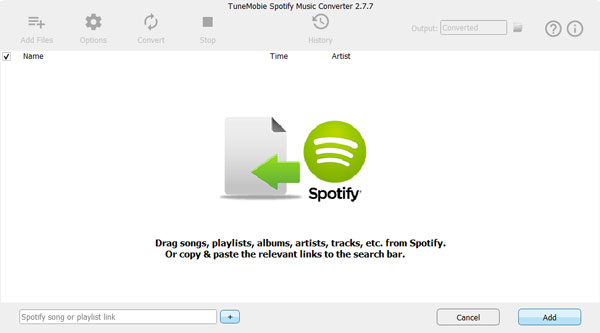
Step 3: All the songs in the album or playlist will be listed and checked. You can uncheck the songs if you don't want to download.
Step 4: Choose output folder, output format and conversion speed in Options if necessary. By default, 320kbps MP3 will be used.
Step 5: Click Convert button to start downloading Spotify songs, albums and playlists as MP3 or other music format you choose. Check the downloaded songs in History tab, click small folder icon to open output folder.
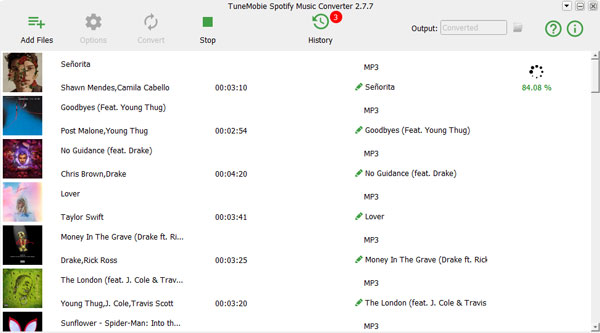
With the steps above, you can easily download your favorite Spotify songs, albums and playlists in bulk as MP3 or M4A, no matter you are using Spotify Free or Spotify Premium. Since MP3 and M4A can be played on all kinds of devices mentioned above, you can easily get rid of the limitations and enjoy your favorite Spotify songs on any devices without limitation.