- Part 1. Free MP3 Song Download Sites
- Part 2. Best Tool to Download Any Song to MP3 ⭐️⭐️⭐️⭐️⭐️
- Part 3. FAQs About Free MP3 Download Site
Part 1. Free MP3 Song Download Sites
SoundClick
SoundClick, founded in 1997, is a music website that collects more than 6 million tracks and hundreds of genres, providing various instrumentals, beats, and full songs with vocals. This platform is of great significance to both users and fans. On the one hand, music fans can not only download MP3 music for free but also purchase independent musicians' music works on this platform, which makes it possible for music lovers to enjoy and support their favorite songs and artists. On the other hand, independent musicians can fully display their talents by uploading their works to SoundClick while also earning some income, enabling them to continue their creations.
Undoubtedly, SoundClick serves as a bridge between independent musicians and their fans, allowing them to communicate closely with each other.
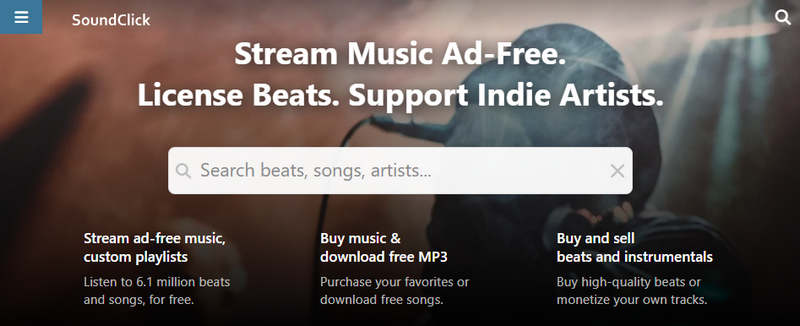
Source: https://www.soundclick.com/
Rating: ⭐️⭐️⭐️
How to Use:
Step 1: Go to https://www.soundclick.com/. Register a SoundClick account and log in.
Step 2: Use the search bar in the middle panel to search for beats, songs, or artists you like. On the search results page, you can filter by clicking on "Free MP3s", which will allow you to find songs that can be downloaded as MP3 tracks for free.
Step 3: Click the Download button next to the song title. Select "MP3 320 kbps" or "MP3 160 kbps". The download process will then start.
Step 4: The song will be saved directly to your browser's download output folder. You need to go to the relevant folder to view the downloaded MP3 music.
Pros:
Cons:
Pixabay
Pixabay provides copyright-free images, illustrations, videos, music, sound effects, etc. Most of the free music on this website is beats, background music without vocals, or sound effects. Although there are some full songs with vocals, it takes some effort to find them. Nevertheless, it is a good choice for many content creators who are looking for free music or material for their videos.
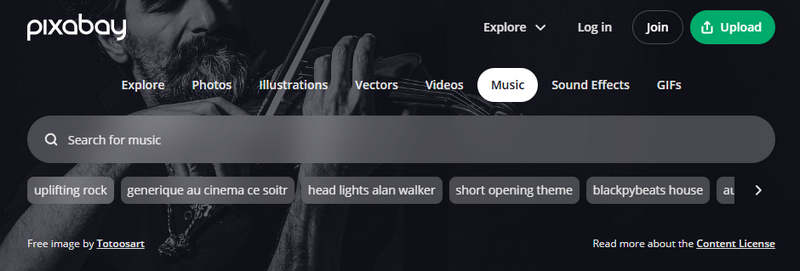
Source: https://pixabay.com/music/
Rating: ⭐️⭐️⭐️
How to Use:
Step 1: Go to https://pixabay.com/music/. Sign up and log in to an account. You can also log in directly with your Google account.
Step 2: Enter keywords in the search bar to find your favorite music.
Step 3: The search results will be listed one by one soon. You can click the song cover to preview the song. If you like it, just click the download icon on the right to download it to your local computer.
Step 4: Navigate to your browser's Downloads folder to view the downloaded music files.
Pros:
Cons:
Jamendo Music
Jamendo Music is a free MP3 download site. The music on this site is constantly updated. You can stream the latest uploaded music for free on it. For independent musicians and music fans, this is an open community for exchanging musical feelings. The website has established many hot selections for music lovers to listen to, including playlists such as Metal, Urban, and Fresh & New, handpicked by music experts on the site. In order to allow users to directly access tracks that can be streamed or downloaded for free, it has also set up a "FREE STREAMING / FREE DOWNLOAD" column on the homepage.
However, it should be noted that although some music on the website can be downloaded as MP3 for free, the downloaded music can only be used privately.
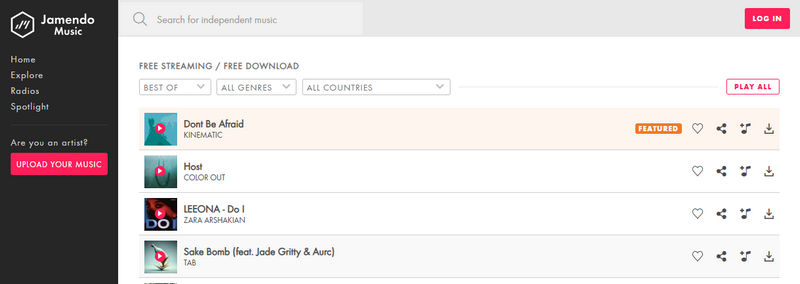
Source: https://www.jamendo.com/start
Rating: ⭐️⭐️⭐️
How to Use:
Step 1: Go to Jamendo Music's official website. Log in using your Google account, Facebook, or Apple ID. Alternatively, you can also register and log in to a new account using your email address.
Step 2: You can search for your favorite independent music in the search bar on the top left. Alternatively, you can also select the music you like in the "FREE STREAMING / FREE DOWNLOAD" column on the homepage.
Step 3: Click the download button to the right of the song title, and you will be taken to another page. Then, select "FREE DOWNLOAD FOR PERSONAL USE MP3 QUALITY".
Step 4: Go to your browser's download output folder to check for the downloaded audio file.
Pros:
Cons:
Generally, free MP3 music download sites are beneficial for users who prefer not to spend money. However, it is worth noting that free sites have some limitations. For example, the websites may be unstable and have limited music collections. Most of the popular songs are currently available on streaming music services such as Spotify, YouTube Music, Apple Music, Tidal, etc. However, these hits are often not accessible on free MP3 download sites.
If you would like to download any song from streaming music platforms like Spotify and YouTube Music to the MP3 format, you need a professional music converter. In the next part, we will introduce the best tool to download any song to MP3 to get you covered once and for all.
Part 2. Best Tool to Download Any Song to MP3 ⭐️⭐️⭐️⭐️⭐️
TunePat Music One is an excellent and professional music downloader for downloading music from multiple platforms like Spotify, Amazon Music, Apple Music, TIDAL, YouTube, etc. With it, you can get music downloaded as MP3, AAC, FLAC, ALAC, WAV, or AIFF format. Most importantly, it supports preserving complete ID3 tags after conversion and customizing the output file name, allowing you to better manage your private offline music library.

- Get music from Spotify, Amazon Music, Apple Music, TIDAL, Deezer, YouTube, Qobuz, SoundCloud, Pandora, and more.
- Enjoy ad-free music even with a Spotify/YouTube free account.
- Convert songs to MP3, AAC, WAV, FLAC, AIFF, or ALAC format.
- Preserve ID3 tags like title, album, artist, track number, artwork, etc.
- Download free podcasts from 500+ online websites.
- Download free radio shows from 100+ radio stations.
- Handy tools: AI Vocal Remover, Audio Editor, Format Converter, etc.
Here is how to use it:
Step 1: Launch TunePat Music One and Select a Music Platform
Launch TunePat Music One and select a music platform on the initial interface. Next, you need to log in to your music platform account. TunePat supports downloading music from the music web player and music app. You can switch between them through the top navigation bar. (Here we take Spotify as an example. )
![]()
![]()
Step 2: Choose Music to Download
Find the music you want to download in the Spotify web player or Spotify app. Click the "Click to add" button in the lower right corner to parse the music. If you choose to download music from the Spotify app, you can also drag and drop the playlist or an individual song directly into TunePat. The program will start parsing the music immediately. Then, select the required items from the pop-up window and click "Add" to complete the selection.
![]()
![]()
Step 3: Customize Output Settings
Click the gear icon in the lower left corner to enter the settings interface. Here you can set the output format, bit rate, sample rate, and other parameters. If you want to download MP3 music, just select "MP3" as the output format. You can also adjust the bit rate (128/192/256/320 kbps) according to the actual situation.
![]()
Step 4: Start Downloading Music to MP3 format and Check Download History
Then, click "Convert" to start the download. Now all you need to do is wait patiently. After the download is complete, the output folder you set at the beginning will pop up automatically. You can now view the downloaded files. In addition, you can also find the download history by going to the "History" module.
![]()
![]()
Pros:
Cons:
Part 3. FAQs About Free MP3 Download Site
Q1: How can I download full MP3 albums?
There are a few free MP3 download sites that support downloading full MP3 albums. Jamendo Music is one of them. However, we found that Jamendo Music only supports downloading one playlist at a time. Moreover, the order of the songs in the playlist after downloading is quite messy, which makes it difficult to manage later.
We recommend using TunePat Music One to download full MP3 albums. In the TunePat settings window, select "Album" as "Output Organized". In this way, you can batch download all the songs in the album into a folder named after the album. Thereby, you can save a lot of effort in managing music files.
Q2: Are free MP3 download sites safe?
Free MP3 download sites usually have risks and should be treated with caution. Viruses, Trojans, false advertisements, information leaks, and other security risks often exist. It is recommended to use TunePat Music One, which is 100% virus-free.
Final Words
In this article, we introduce 3 best free MP3 download sites, enabling you to download MP3 music for free. Although these sites do not cost you a penny to complete the download, they have some flaws. In comparison, we recommend TunePat Music One to replace these free MP3 music download sites for its high security, reliability, and efficiency. Click the button below to download and install it on your computer to give it a try, you will not be disappointed!