Apple Music Converter
20X faster speed to convert Apple Music songs to MP3, M4A, WAV with ID tags retained, enjoy on iPod Nano/Shuffle, Walkman, MP3 Players and more.
TuneMobie Apple Music Converter - A powerful yet easy-to-use solution to help you enjoy Apple Music songs on any devices anywhere and any time.



Now, you can copy or transfer converted Apple Music songs to various devices and enjoy offline without any limitation.
Converting Apple Music songs to MP3/M4A/WAV only needs 3 simple steps
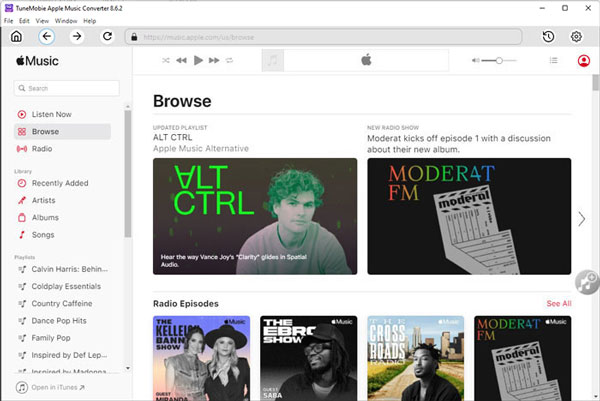
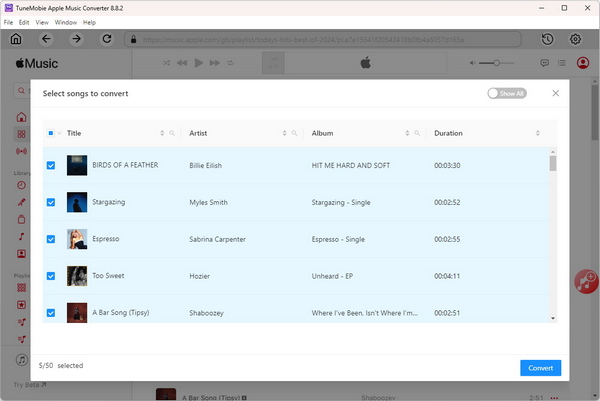
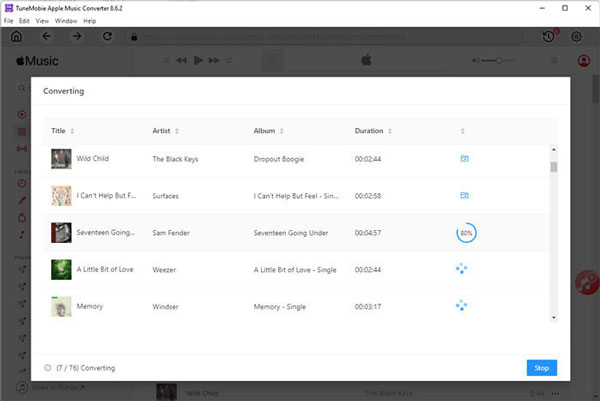 1
1
Step 1: Sign in Apple Music Web Player
Launch TuneMobie Apple Music Converter and sign in built-in Apple Music web player. Default output format is Auto option (256kpbs M4A), click Options button to change output format, and change output settings if necessary.
Step 2: Add an Album or a Playlist
Browse built-in Apple Music web player, open the detailed page of your favorite album or playlist, move to the button on middle right, then click "Add to List" to add the album or the playlist to conversion list.
Step 3: Start conversion
All the songs in the album or in the playlist will be displayed as a list. Uncheck the songs you don't want if necessary. Click "Convert" button to start Apple Music conversion and you will get output files soon.
 iGeeksBlog Editor
iGeeksBlog EditorIf you are an Apple Music user and wish to use its songs on unsupported devices or want to set them as background music in your favorite videos or as ringtone, you should give TuneMobie Apple Music Converter a serious look.
 Sguru Editor
Sguru EditorTuneMobie Apple Music Converter provides the easiest way to allow anyone to use Apple Music songs on their iPod even if it's not the latest and expensive iPod Touch. And, with all the flexibility the software is providing, it is an essential tool that you should have to break the limitation and enjoy Apple music songs on your iPod Nano, Shuffle and Classic.
 George Denver
George DenverI love the function of custom file name as it provides an efficient way to sort the output songs automatically. Batch conversion speed is also incredibly fast and you have saved me a lot of time. I will recommend to my friends.
30 days Money Back Guarantee
Transactions Protected
Trusted by Thousands of Users
Free Email Support within 24 Hours