- Part 1: Why Do We Need Apple Music Converter?
- Part 2: The Features Introduction of TuneMobie Apple Music Converter
- Part 3: The Features Introduction of Sidify Apple Music Converter
- Part 4: The Features Introduction of TunePat Apple Music Converter
- Part 5: Comparison of Supported Input Formats & Supported Output Formats
- Part 6: Comparison of Features & Conversion Speed of 3 Apple Music Converters
- Part 7: Comparison of Pricing List of 3 Apple Music Converters
Why Do We Need Apple Music Converter?
As we all know, Apple Music is a streaming music service, and music downloaded from Apple Music are DRM-protected M4P files that is associated with your Apple ID. As a result, Apple Music songs cannot be played on iPod Nano / Shuffle, PSP, Walkman (excluding Streaming Walkman) or various MP3 players. Even if you copy an M4P file to an SD card, USB memory, or USB HDD, it cannot be played or used because it cannot be recognized by other devices or software. It cannot be used as BGM (background music) in video editing software / apps such as iMovie, Final Cut Pro X, Vivivideo, and Cutecut. There are various restrictions.
To record and save as MP3, M4A, etc. while playing Apple Music using general recording software, it is necessary to repeatedly click the start / stop of playback, and the song information cannot be retained properly. Recording one or two songs may still be easy, but recording an entire album or a playlist is an unimaginable operation. That is why professional Apple Music converters have been developed.
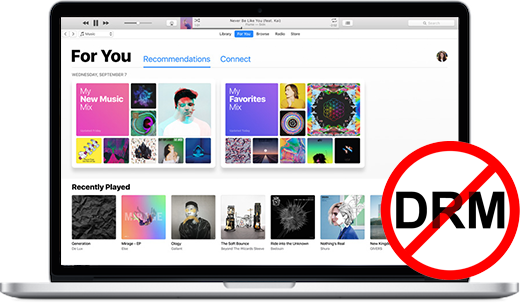
If you look at the name of the software, the name of an Apple Music Converter is generally "Brandname Apple Music Converter". There are some Apple Music Converters which are widely accepted by Apple Music users. And here we will introduce three which are TuneMobie Apple Music Converter, Sidify Apple Music Converter and TunePat Apple Music Converter.
At first, we will introduce the common features of these three Apple Music Converters.
- Remove DRM from Apple Music songs, convert to MP3, M4A, WAV, FLAC, etc. in bulk
- Keep song information such as song title, artist, album, genre, artwork, track number, etc.
- Organize output files into folders by album, artist, artist/album, album/artist.
- Run on the latest Windows and macOS & support interfaces in mainstream languages such as English and Japanese.
The basic features of each company's Apple Music Converter are the same, but other features, interfaces, prices and precautions are also different. Please take a look at each interface and function first.
The Features Introduction of TuneMobie Apple Music Converter
TuneMobie Apple Music Converter can convert not only Apple Music songs, but also M4B/AA/AAX audiobooks and iTunes music. Besides, it can only extract audio from iTunes M4V videos and home videos.

- Convert Apple Music songs to audio formats such as MP3, M4A, AIFF, WAV, AC3, AAC, FLAC
- Support M4B, AA, AAX audiobook conversion and convert between iTunes audio formats
- Extract audio from iTunes movies, music videos, TV shows and home videos
- Keep ID3 tags such as song title, artist, album, genre, track number and artwork
- Preserve chapter information for audiobook to M4A conversion
- Use song title, artist, album, track number, hyphen, space, etc. to rename the output files in bulk
- Organize output files into folders by album, artist, artist/album, album/artist
- Support editing of song title, artist, album, album artist, genre and artwork with built-in ID3 tag editor
- Convert up to 16x speed on Windows and macOS 10.12 or below, 1X speed on macOS 10.13 and later
- Compatible with the latest version of Windows, macOS, iTunes and Music app
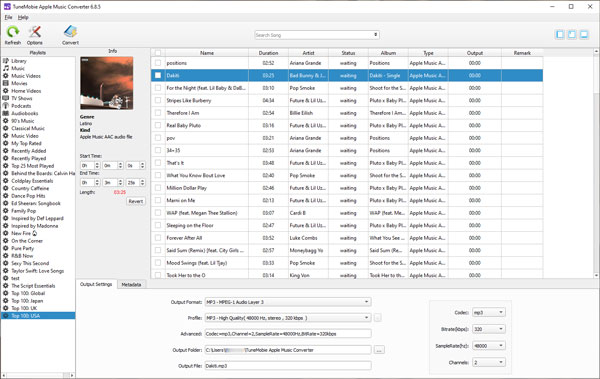
Pros of TuneMobie Apple Music Converter
- Support various input and output formats
- Retain, edit or use song information easily
- Support high-speed conversion at up to 16x speed, and adjust the conversion speed as needed
- Convert the Apple Music songs by adding them to your library without downloading
Cons of TuneMobie Apple Music Converter
- iTunes or Music app will be launched for conversion and should be running in the background
The Features Introduction of Sidify Apple Music Converter
Sidify Apple Music Converter can convert Apple Music songs and audiobooks.
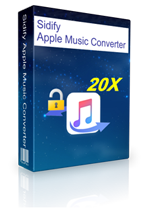
- Convert Apple Music songs to MP3, M4A, AIFF, WAV, FLAC audio formats
- Convert M4B, AA, AAX audiobooks to MP3, M4A, WAV, etc.
- Keep ID3 tags such as song title, artist, album, genre, track number and artwork
- Rename the output files using song title, artist, album and track number
- Organize output files into folders by albums, artists, artist/album or album/artist
- Converts up to 10x speed on Windows and macOS 10.12, 1X speed on macOS 10.13 and later
- Built-in audio converter to convert between normal audio formats
- Burn audio to CD with built-in CD Burner
- Upload output songs to OneDrive with built-in uploader
- Edit ID3 tags with a built-in editor
- Support Windows 10, macOS, iTunes and Music app
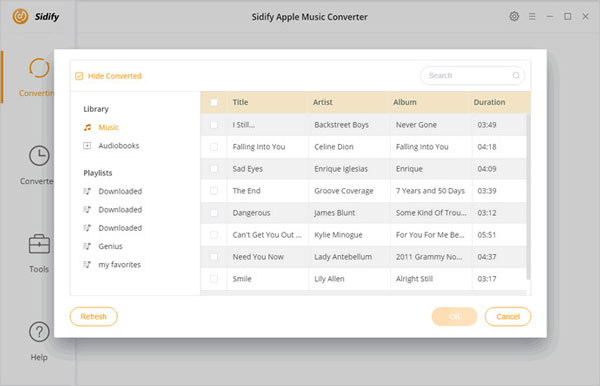
Pros of Sidify Apple Music Converter
- Built-in CD burner, you don't need to install or use other CD burning software
- You don't need to launch iTunes or Music app for conversion
Cons of Sidify Apple Music Converter
- You must make correct settings in iTunes or Music app before conversion, otherwise, the program won't be launched
- You can't edit ID3 tags before conversion
- The conversion is said to be 10X faster, there is no option to adjust except for 1X available.
The Features Introduction of TunePat Apple Music Converter
TunePat Apple Music Converter can only convert Apple Music songs. There are only limited features of TunePat Apple Music Converter.

- Convert Apple Music songs to MP3, M4A, WAV, FLAC audio formats
- Keep ID3 tags such as song title, artist, album, genre, track number and artwork
- Organize output files into folders by album, artists, artist/album or album/artist
- Record Apple Music songs, albums and playlists up to 10x faster
- Compatible with the latest versions of Windows 10 and macOS
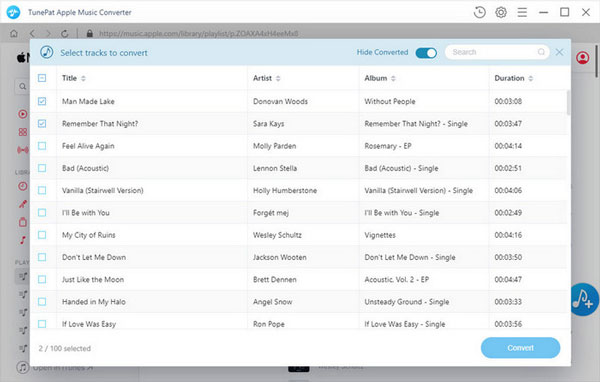
Pros of TunePat Apple Music Converter
- Work with Apple Music Web Player and you don't need to install iTunes
Cons of Tunepat Apple Music Converter
- The features are very limited
- You need to enter your Apple ID and password in Tunepat's built-in web browser
- You can't rename the output files
- You can't edit ID3 tags of input or output files
- You can't convert the songs if you have an internet connection problem
- The output songs may be incomplete or noisy if the files are converted under a slow internet connection
Comparison of Supported Input Formats & Supported Output Formats
| Compared items | TuneMobie Apple Music Converter |
Sidify Apple Music Converter |
TunePat Apple Music Converter |
| Input Formats | |||
| Downloaded Apple Music Songs | |||
| Apple Music songs added to library without download | |||
| iTunes M4A music & other audio formats | |||
| Unprotected M4B audiobooks | |||
| Protected M4B/AA/AAX audiobooks | |||
| Home videos & protected M4V videos | |||
| Output Formats | |||
| MP3, M4A, WAV, FLAC | |||
| AIFF | |||
| AU, AAC, AC3 | |||
TuneMobie Apple Music Converter supports most input file formats and output file formats. Generally speaking, MP3 and M4A can meet your daily needs. However, you may also want other audio formats under some special conditions. If you choose Apple Music Converter from the input/output format support, we recommend TuneMobie Apple Music Converter.
Select Apple Music Converter by Input and Output Formats
TuneMobie Apple Music Converter > Sidify Apple Music Converter > TunePat Apple Music Converter
Comparison of Features & Conversion Speed of 3 Apple Music Converters
Supported input & output formats are important, but the functions available in each company's Apple Music Converter are also important. Here, we will compare the features of these three Apple Music Converters.
| Compared items | TuneMobie Apple Music Converter |
Sidify Apple Music Converter |
TunePat Apple Music Converter |
| Keep ID3 tags in output | |||
| Edit ID3 tags | |||
| Rename outptu files | |||
| Sort output into folders | |||
| Built-in search | |||
| Conversion speed | 1X ~ 16X, adjustable | 1X or 10X | 1X or 10X |
| Adjust conversion speed | |||
| Adjust output volume | |||
| Trim audio | |||
| CD Burning | |||
| Upload to OneDrive | |||
| Online Conversion | |||
| Offline Conversion |
TuneMobie Apple Music Converter has the fastest conversion speed. You can also adjust the conversion speed if necessary. It also has practical functions such as output volume adjustment and audio trimming. With Sidify Apple Music Converter, you can write the output to a CD inside the software, but the CD burning function is also very simple, and it is not comparable to the CD burning applications such as iTunes/Music app and Windows Media Player. The function of uploading to OneDrive is just a chicken rib. TunePat Apple Music Converter requires you to use Apple Music web player, so if you can't connect to the internet, you will not be able to use it altogether.
In terms of functionality, TuneMobie Apple Music Converter is full of features and practical, and I recommend TuneMobie Apple Music Converter compared to the other two Apple Music Converters. TunePat Apple Music Converter has few features and is not recommended.
Select Apple Music Converter by Features
TuneMobie Apple Music Converter > Sidify Apple Music Converter > TunePat Apple Music Converter
Comparison of Pricing List of 3 Apple Music Converters
All of these Apple Music Converters offer free trial versions. We recommend that you try the trial version before purchasing. With the trial version limitation, three Apple Music Converters can only convert three minutes. You need to purchase a license key to use the full version. See the price list of these three Apple Music Converters.
| Pricing | TuneMobie Apple Music Converter |
Sidify Apple Music Converter |
TunePat Apple Music Converter |
| 1-month license | $14.95 | $14.95 | |
| 1-year license | $24.95 | $49.95 | $49.95 |
| Lifetime license | $49.95 | $99.95 | $99.95 |
| Family license (for 5 computers) | $89.95 | ||
| Free upgrade | |||
| Email support | |||
| Refund guarantee | 30 days for all plans | 5/5/30 days for 3 plans | 5/5/30 days for 3 plans |
The free trial period of Apple Music is three months. Monthly plans are not very practical. If you have an annual / permanent license, you can get TuneMobie Apple Music Converter at a low price. Family license for multiple PCs are also available from TuneMobie. The price list for Sidify Apple Music Converter and TunePat Apple Music Converter is also too high. In terms of price, we recommend TuneMobie Apple Music Converter.
Select Apple Music Converter by Price
TuneMobie Apple Music Converter > Sidify Apple Music Converter > TunePat Apple Music Converter
Conclusion
From the above comparison, TuneMobie Apple Music Converter is the best choice for both features and price. If you want to use Apple Music Converter to remove DRM protection of Apple Music songs and convert them to general-purpose audio formats such as MP3, M4A, we recommend you to buy TuneMobie Apple Music Converter.
The Best Apple Music Converter: TuneMobie Apple Music Converter
The free trial version of TuneMobie Apple Music Converter can convert 3-minute of each song. Do not hesitate to download and have a try!