- Part 1: Use Plex Media Server to Manage Your Music Library
- Part 2: TuneMobie Apple Music Converter – Convert Apple Music to M4A/MP3 for Plex Media Server
- Part 3: How to Stream Apple Music Songs to Your Devices with Plex Media Server
Use Plex Media Server to Manage Your Music Library

Plex Media Server is one of the best software that can help you organize your media library including videos, music and photos. Plex Media Server works as desktop application on Windows, Mac, Linux and some types of NAS devices. It also works as streaming media player for various devices including mobile phones, tablets and game consoles.
If you don't like the way iTunes organizes your music library, Plex Media Server is definitely best alternative. Plex Media supports MP3, M4A, FLAC, WAV, ALAC and more audio formats, organizes all your music tracks and makes your music library look beautiful with artwork and information. You can also share your music library to your friends and stream your favorite music to all your devices anytime, anywhere with same experience on them.
Plex Media Server is free but a one-time unlock fee for full playback is required for iOS, Android and Windows app if you don't have a Plex Pass. With Plex Premium account, you don't need to pay for the unlock-fee and can enjoy more features like automatic photo-tagging and places, Plex cloud, Plex DVR, mobile sync, cloud sync, audio Fingerprinting, lyrics, mood mix, Plex Mix, parental control, multiple users and many more.

If you have purchased songs or albums from iTunes Store, you can get plain M4A files which you can add to Plex Media Server and stream to all your devices. However, if you have subscribed Apple Music and downloaded some offline Apple Music tracks, you will get encrypted M4P files which can't be recognized or imported to Plex Media Server. If you need to stream Apple Music tracks to all your devices with Plex Media Server, converting Apple Music to M4A or MP3 is the best solution.
Software Solution to Convert Apple Music to M4A/MP3 for Plex Media Server
TuneMobie Apple Music Converter is the best solution for adding your favorite Apple Music tracks to Plex Media Server. You can use this software solution to convert Apple Music to M4A or MP3, then you can import output songs to Plex Media Server without any problem. Some wonderful features of TuneMobie Apple Music Converter are listed as below:
- Strip encryption from Apple Music songs, both downloaded offline Apple Music tracks and online tracks added to iTunes library are supported
- Convert Apple Music songs to MP3, M4A, FLAC, WAV, etc. you can import to Plex Media Server
- All ID tags like artist, album, genre, artwork and track number will be preserved in output MP3 or M4A
- Automatically organize your output songs renamed by ID tags and characters
- Convert a bunch of Apple Music tracks with 16X faster conversion speed
- Fully compatible with latest Windows 10, Catalina and iTunes
How to Stream Apple Music Songs to Your Devices with Plex Media Server
Step 1: Launch TuneMobie Apple Music Converter
Launch TuneMobie Apple Music Converter and iTunes or Music app (on macOS 10.15 Catalina or later) opened as well. All Apple Music tracks will be listed in Music playlist and Apple Music playlists will be listed on its playlist name at the bottom of the panel.
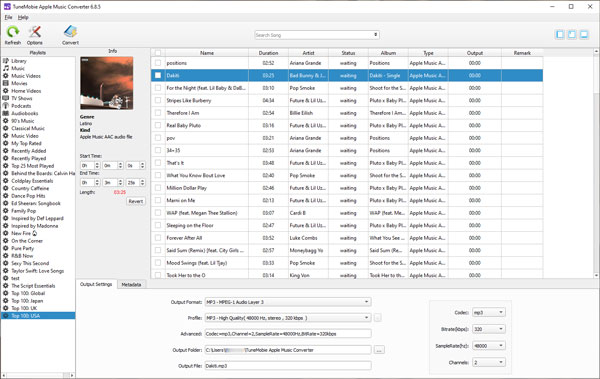
Step 2: Choose Your Favorite Apple Music Tracks
Click Music playlist or standalone Apple Music playlist and tick the checkbox to choose the song. You can check entire playlist by ticking the top checkbox. Or you can use built-in search box to locate any favorite Apple Music tracks quickly.
Step 3: Choose Plex Media Server Supported Audio Format
Apple Music Converter provides 7 audio output formats and you can choose MP3, M4A, FLAC or WAV for Plex Media Server. We recommend you use 320kbps MP3 or 256kbps M4A as output as there is no quality loss and ID tags will be preserved.
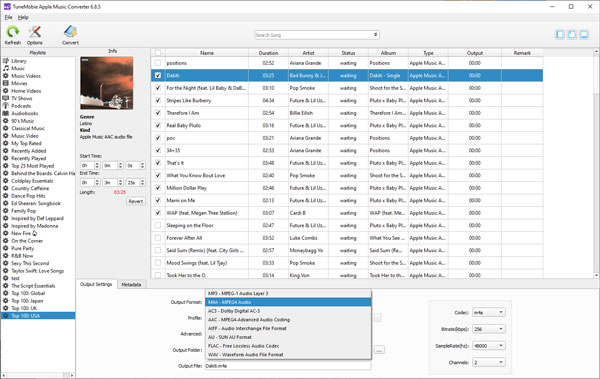
Step 4: Start Converting Apple Music Tracks
Now simply click Convert button to start conversion. The programs performs 16X faster conversion speed and your favorite Apple Music tracks will be converted into MP3 or M4A in a short time. Click "Open Output File" to locate the output songs.
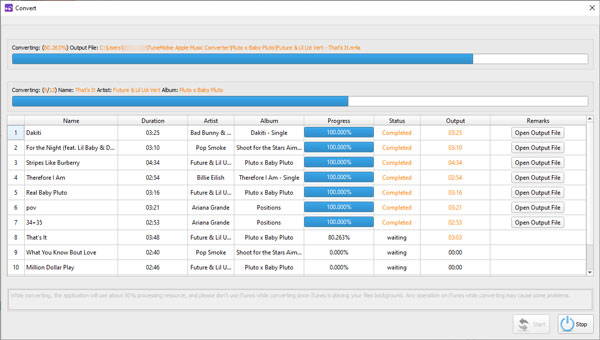
Step 5: Stream Converted Apple Music Songs with Plex Media Server
Now you can add the converted Apple Music songs to Plex Media Server. Install Plex app on your target devices, then you can stream the output songs to the devices with ease.
Plex app can be installed on NVIDIA Shield, Xbox One, Xbox 360, PS3, PS4, Smart TV, Amazon Alexa, Apple TV, Amazon Fire TV, Android TV, Chromecast, Roku, Tivo, Sonos, iPhone, iPad, Android mobiles, Android tablets and Windows Phone. Many listed devices don't support Apple Music songs, but with Apple Music Converter, you can easily stream your favorite Apple Music tracks to all of them with Plex Media Server and enjoy without any limitation.
If you have purchased some movies, TV shows or music videos from iTunes Store and want to stream the iTunes M4V videos to all your devices with Plex Media Server as well, you also need to remove encryption first. With TuneMobie M4V Converter Plus, you can convert iTunes videos to MP4 which you can add to Plex Media Server and stream to all your devices with ease. If you have the demand to stream both iTunes movies and Apple Music tracks to any devices with Plex Media Server, iTunes Converter Toolkit could be the best choice as the toolkit includes both programs.