- Part 1: The Differences You Need to Know between iTunes Music and Apple Music
- Part 2. Save Money & Have the Convenience Meanwhile? It's Possible Now!
- Part 3: Should You Buy iTunes Music or Subscribe Apple Music? Let's Subscribe!
The Differences You Need to Know between iTunes Music and Apple Music
If you are an Apple fan and want to stick to Apple's service, then you have two options for enjoying music. You can either purchase songs or albums from iTunes Store or subscribe Apple Music streaming music service. This won't be a question if you decided to subscribe Apple Music as well as buy iTunes music in the meantime. However, if you want to choose only one of the options, you may need to take some factors into consideration, including cost, ownership, convenience and audio quality.
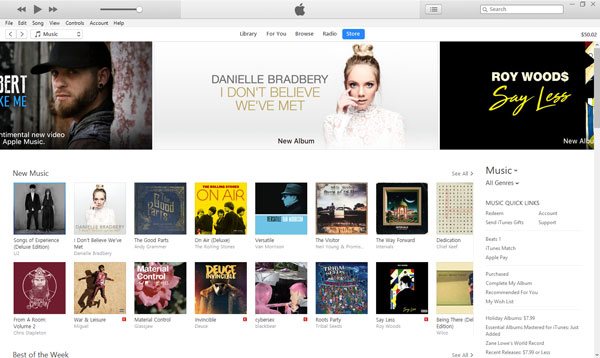
Cost
A single song on iTunes usually cost $1.29, but you can also find some songs can be purchased at $0.99 or $0.69. For purchasing albums, the price may differ from $4.99 to $14.99 depending on the album you want to buy. By default, songs that are more than 10 minutes are considered "Album Only", but distributors also have the power to make a song "Album Only." You can also pre-order some albums.
Apple Music costs $9.99 per month for individuals, or $14.99 per month for a family subscription for up to six people. For students, they can enjoy Apple Music at $4.99 per month. Some time ago, individuals can also spend $99.00 for one year subscription.
Ownership
The songs you purchased from iTunes Store will be always your properties. Even if your hard drive crashes, you can still download the songs from iTunes Store. As to Apple Music, you can only enjoy them when you have a valid subscription. If you unsubscribe Apple Music, when the billing cycle ends, your Apple Music tracks and playlists will disappear from your iTunes library. Even you back up the downloaded *.m4p songs, you won't be able to play it anywhere because the songs have encryption and are associated with your Apple ID.
Convenience
Songs you purchased from iTunes Store are plain M4A files. As M4A is widely accepted by all kinds of media players, you can easily enjoy them on any music players as you like. However, Apple Music is only available on Windows 7 or later, Mac 10.9.5 or later, iOS 8.4 or later, Android 4.3 or later and Apple TV. Even Apple's own music player like iPod Nano, iPod Shuffle and iPod Classic won't be able to play the Apple Music songs. If you synced offline Apple Music tracks to an iPod, you will get an error message that "Apple Music songs cannot be copied to an iPod". As to other devices like PSP, PS3, Sony Walkman, Kindle Fire and MP3 players, Apple Music M4P tracks won't be recognized and played.
Besides, M4A can be used as background music in most video editing or DVD/Blu-ray authoring software, but M4P can't be imported to iMovie or Final Cut or any other programs.
However, you can only play the songs you purchased, but you can enjoy thousands of songs if you subscribe Apple Music.
Audio Quality
Songs you purchased from iTunes Store are 256kbps M4A files, downloaded Apple Music songs are 256kbps M4P files. Both M4A and M4P use AAC codec, so there is no difference in audio quality between iTunes Music and Apple Music.
Save Money & Have the Convenience Meanwhile? It's Possible Now!
Should you buy iTunes music songs or subscribe Apple Music streaming service, the question sounds like a dilemma. Is there any way to save money like Apple Music subscription but enjoy the convenience of iTunes M4A music at the same time?
The answer is YES if you have TuneMobie Apple Music Converter! Let's see why TuneMobie Apple Music Converter is an overwhelming reason to choose Apple Music subscription instead of purchasing music tracks on iTunes Store.
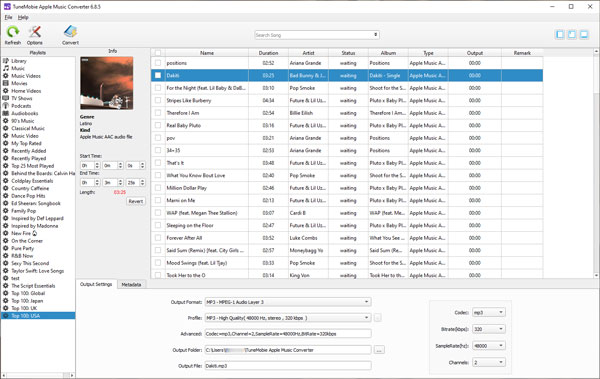
Below are the amazing features of TuneMobie Apple Music Converter.
- Convert Apple Music songs to MP3, M4A, WAV, FLAC, AU, MKA, AC3 and M4R with 100% quality kept
- Convert M4B audiobooks, Audible AA/AAX audiobooks to M4A with chapter information kept
- Preserve ID tags like artist, album, genre, artwork, etc. in output MP3 or M4A
- Extract audio from iTunes movies, TV shows, music videos and home videos
- Customize bitrate, sample rate, audio channel and output folder as you like
- Rename and sort output files by ID tags and characters
- Perform 16X faster conversion speed to convert a bunch of songs in no time
- Locate any song in iTunes library quickly with built-in search box
- Output MP3/M4A songs will never expire even you unsubscribe Apple Music later
- Fully compatible with Windows 10, macOS Catalina and latest iTunes
Should You Buy iTunes Music or Subscribe Apple Music? Let's Subscribe!
TuneMobie Apple Music Converter costs you $24.95 for one year license or $49.95 for lifetime license. If you subscribe Apple Music for one year and purchase lifetime license, the total amount is $99 plus $49.95, which equals to $148.95. Meanwhile, $148.95 can only purchase 115 songs if each song costs you $1.29.
With a valid Apple Music subscription and TuneMobie Apple Music Converter, you can download as many tracks as you want and convert them to M4A whenever you need. So, let's subscribe Apple Music and get Apple Music Converter now!
You may be interested in the following guides.