- Part 1: Some Knowledge of M4P Audio Format
- Part 2: The Differences between iTunes Store M4P and Apple Music M4P
- Part 3: How to Convert iTunes Store M4P to M4A?
- Part 4: TuneMobie Apple Music Converter: Professional Apple Music M4P to M4A Converter
- Part 5: How to Convert Apple Music M4P to M4A
Some Knowledge of M4P Audio Format

We know that Songs sold from iTunes Store are M4A files. In brief, M4A means MPEG-4 Audio. Have you ever heard of M4P format? M4P is still a kind of MPEG-4 audio, however, P stands for protection, that is say, M4P is file extension for protected MPEG-4 audio. If you are an early user of the iTunes Store from 2003 to 2009, and you have purchased songs from the iTunes Store, there is a high probability that you have a certain understanding of the M4P format. M4P was the file extension for the songs purchased from iTunes Store before 2009 March. M4P format was only used by Apple, and all M4P songs from iTunes Store are actually 256kbps AAC audio with DRM protection.
However, protected audio files always come with some inconvenience. For example, you have purchased the songs, but you can only play the M4P songs on iPod or iPhone, and you can't play such M4P files on MP3 players from other manufactures. After 2009 March, Apple abandoned M4P format and switch to M4A which is much more convenient. When Apple started to sell DRM-Free M4A songs in 256kbps, which is same quality as M4P, iTunes called it iTunes Plus. Apple didn't let users choose which songs to upgrade, there were only two options: upgrade it all, or not at all. The upgrade fee for a song or an album was small, however, with lots of songs in iTunes library, the upgrade fee could be huge.
As time went by, most users had upgraded M4P to M4A using different methods, some paid for iTunes Plus, some burned M4P to CD and rip CD to M4A and some used dedicated M4P to M4A converter. When we thought M4P would be forgotten, it came into our sight again when Apple released Apple Music service.
When Apple Launched Apple Music streaming services in 2005, users found that Apple adopted M4P file extension again. In iTunes Media folder, you can find the downloaded Apple Music tracks and the audio quality is 256kbps again. However, M4P files were encrypted again. The encryption restricts the users to play and enjoy Apple Music songs on specific devices. Unluckily, iPod Nano/Shuffle, Sony Walkman and other MP3 players can't be used to play Apple Music M4P songs, that is why more and more people want to find a professional M4P to M4A converter when more and more people use Apple Music.
The Differences between iTunes Store M4P and Apple Music M4P
Both iTunes Store M4P and Apple Music M4P share the same file extension .m4p and have the same audio quality of 256kbps AAC, both of them are protected, however, there are many differences between them. You can check the comparison table below to learn more details.
| Compared items | iTunes Store M4P | Apple Music M4P |
| Available time | 2003 April - 2009 March | 2015 July or later |
| Price | Sell by song or album, about $1.29 per song or $9.99 per album | Subscribe by month or year, $10.99 per month or $109 per year |
| Supported devices | iPhone, iPad, iPod Touch, iPod Nano/Shuffle, Apple TV | iPhone, iPad, iPod Touch, Android devices, PS5, Roku, Apple TV, Samsung TV, Web player, etc. |
| Ownership | ||
| Burn to CD by iTunes |
How to Convert iTunes Store M4P to M4A?
When Apple switched to iTunes Plus, users needed to pay additional fees to upgrade purchased M4P songs to unprotected M4A songs. However, if you have a large music library, the amount of the upgrade fees will be considerable. That's why many users tried to find a way to convert iTunes Store M4P to M4A.
Though the M4P songs are protected, you purchased them from iTunes Store and you have the ownership. Apple allowed users to burn iTunes Store M4P files to audio CD. Since audio CD can be easily ripped to MP3, M4A or WAV with all kinds of free audio CD rippers, users can burn M4P to audio CD, then rip audio CD to M4A to reach the goal of converting iTunes Store M4P to M4A. Here are the steps.
Step 1: In iTunes, click menu "File" > "New" > "Playlist" to create a new playlist and give it a name.
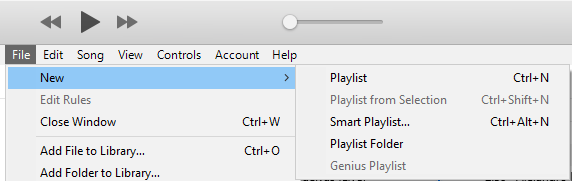
Step 2: Go to music library, choose the songs and right-click, then add to the playlist created in step 1.
Step 3: Insert a blank CD-R disc to your CD-RW or DVD-RW drive.
Step 4: Right-click the playlist and click "Burn Playlist to Disc".
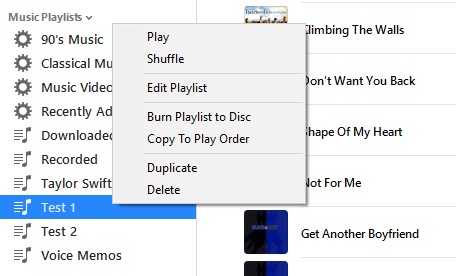
Step 5: Adjust options in the burning settings dialog depending on your need, choose "Audio CD" in Disc Format list and you should also check "Include CD Text" in order to keep the music information. As to "Preferred Speed", we recommend slower speed for better quality.
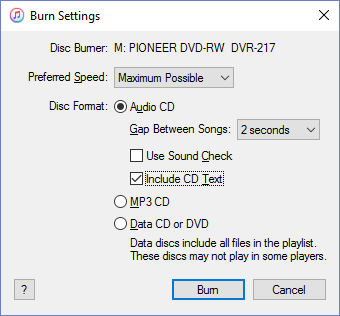
Step 6: Click "Burn" button to start burning iTunes Store M4P to audio CD. Depending on the songs you added to the playlist, you may need to insert multiple CD-R discs to get multiple audio CDs.
Step 7: Now go to Google to search a free CD ripper or download a free CD ripper from software downloading websites.
Step 8: Launch CD ripper and insert the audio CD.
Step 9: Choose M4A as output format in CD ripper then starting ripping the audio CD to M4A. If you have burned multiple audio CDs, you need to rip audio CD to M4A multiple times.
In this way, you can convert iTunes Store M4P to M4A. However, such a process requires burning CD which may lead to disc waste. Once you have got the M4A files, you don't need to use the audio CD any more. So at that time, there were also some programs which use memory as virtual CD-RW to emulate the steps above, which help to convert iTunes Store M4P to M4A directly with the virtual CD-RW. This was really smart.
However, Apple Music M4P songs can't be burned to audio CD because you don't have the ownership. Otherwise, users can follow the method above to convert Apple Music M4P to M4A with a CD-RW disc instead of blank CD-R discs. To convert Apple Music M4P to M4A, you need a professional Apple Music to M4A converter which you can find below.
TuneMobie Apple Music Converter: Professional Apple Music M4P to M4A Converter
TuneMobie Apple Music Converter is an easy-to-use yet powerful Apple Music Converter which can convert Apple Music songs, albums and playlists to M4A, MP3 and some other formats. TuneMobie Apple Music Converter adopts a built-in Apple Music web player, which enables you to convert Apple Music to M4A without downloading M4P songs to iTunes or Music app.

- Batch convert Apple Music albums and playlists to M4A with 100% original audio quality
- Convert Apple Music to MP3, WAV, FLAC or AIFF when necessary
- Convert Apple Music to M4A with a built-in Apple Music web player without using iTunes or Music app
- Preserve all ID tags including title, artist, album, genre, track number, disc number, etc.
- Save your time by converting Apple Music to M4A at 20X faster speed on both Windows and Mac
- Rename output files in bulk by title, album, artist, track number, hyphen, space, etc.
- Sort output files into folders by album, artist, album/artist or artist/album
- Fully compatible with latest Windows and macOS (Intel & Apple silicon)
TuneMobie Apple Music Converter is available on both Windows and Mac. No matter which version you use, it can only convert 3 minutes of each song and only convert 3 files at a time, but this is enough for you to try Apple Music M4P to M4A conversion. You can get the free trial version from the links below.
6 Steps to Batch Convert Apple Music M4P to M4A
TuneMobie Apple Music Converter uses an easy-to-use Apple Music web player to convert Apple Music M4P to M4A. Just follow the steps below and you can easily get high-quality M4A files.
Step 1: Launch TuneMobie Apple Music Converter and Sign in
Launch TuneMobie Apple Music Converter and click Sign In button at the upper right of the built-in Apple Music web player. Click the Sign In button, enter your Apple ID and password to sign in. After signing in, you can see your music library in the left panel.
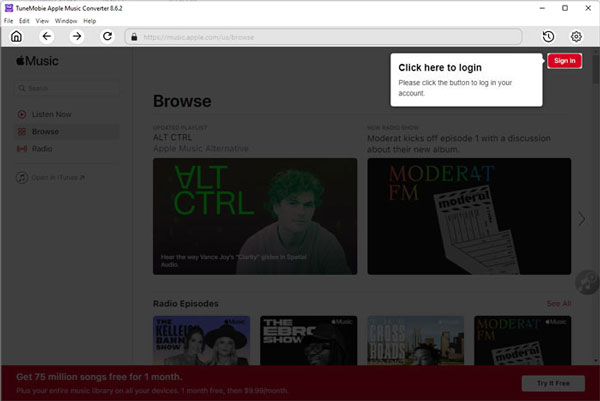
Step 2: Choose M4A Format
TuneMobie Apple Music Converter provides MP3, M4A, WAV, AIFF, FLAC and AUTO option as output formats. By default, AUTO option will be used and it's actually 256kbps M4A which is equal to Apple Music audio quality. You can use default output format directly. However, you can also click Settings icon to open Settings dialog, and select M4A format, then choose your favorite bitrate. M4A bitrate can be up to 640kbps.
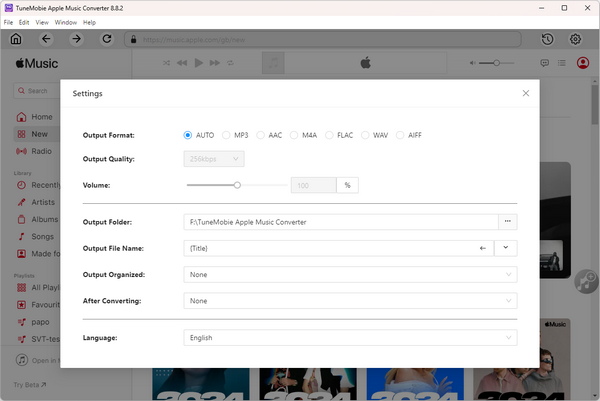
There are some more useful options in Settings dialog where you can set output folder, how to rename and sort the output files, action after conversion, etc.
Step 3: Open An Album or A Playlist
Browse the built-in Apple Music web player and you can open the detail page of your favorite album or playlist.
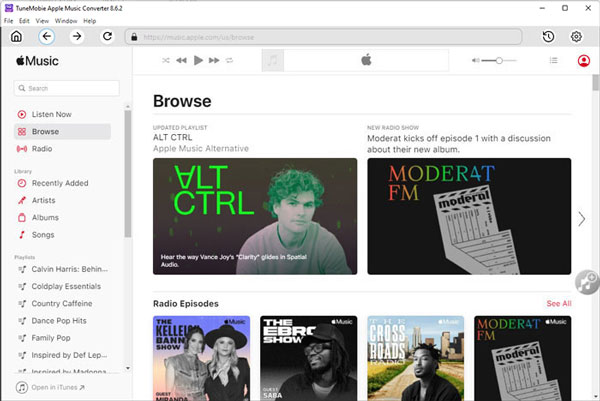
Step 4: Add the Album/Playlist to Conversion List
In the song list page of the album or the playlist you opened, you will see a button in the middle right. Move your mouse onto the button and it will be changed to "Add to list". Click it to add all the songs to conversion list.
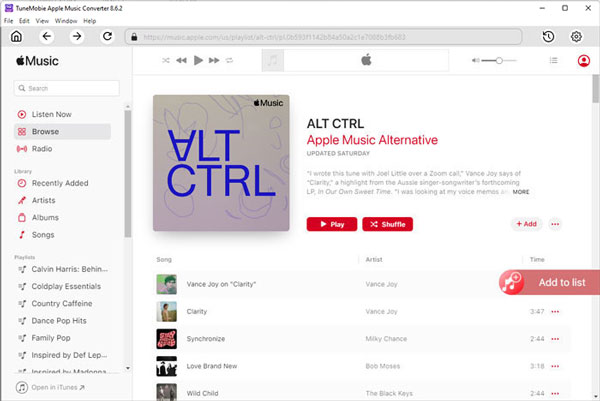
Step 5: Select Songs
By default, all the songs will be added to conversion list with a check mark. However, if you don't want to convert some of the songs, you can simply uncheck them.
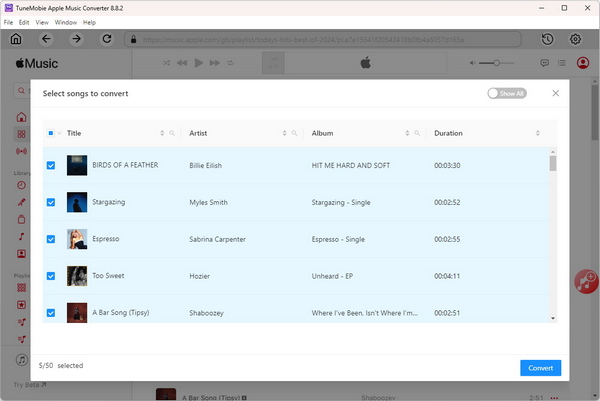
Step 6: Start Apple Music M4P to M4A Conversion
Now, simply click the Convert button at the bottom right to start converting Apple Music M4P songs to M4A. With 20X conversion speed, Apple Music M4P to M4A conversion only cost several minutes.
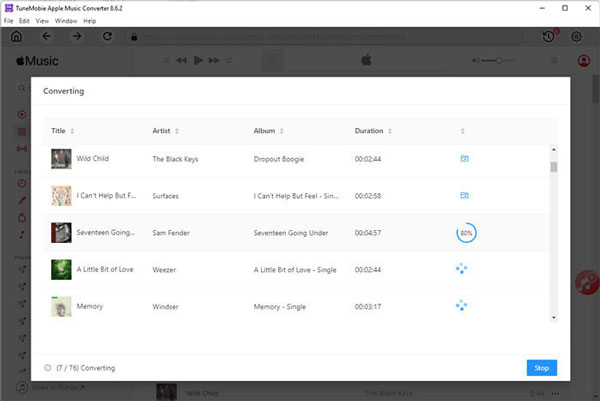
Bottom line
In this article, we know that M4P file extension was used in two different periods. Apple is not selling M4P songs in iTunes Store any more, while Apple Music service, which adopts M4P file extension again, is becoming more and more important in Apple's echosystem. For old M4P files from iTunes Store, we can burn M4P to CD and rip CD to M4A to reach the goal of M4P to M4A conversion, however, for current M4P files from Apple Music, TuneMobie Apple Music Converter is the best solution to convert M4P to M4A.