- Part 1: What is an M4P File?
- Part 2: The Differences between iTunes Store M4P and Apple Music M4P
- Part 3: The Necessity of Converting Apple Music M4P to MP3
- Part 4: TuneMobie Apple Music Converter: Intuitive & Powerful Apple Music M4P to MP3 Conversion
- Part 5: How to Convert Apple Music M4P to MP3 in Batch
What is an M4P File?

M4P is a file extension created by Apple company, and so far, only is the only one who have used and who are using M4P file format. In a brief, you can simply regard M4P as protected MPEG-4 audio, Apple use M4P to distinguish from unprotected MPEG-4 audio, which is M4A file format. M4P file extension appeared in two different periods, which may cause some confusion. In this article, we will help you learn M4P file format clearly.
The first period of M4P usage is from 2003 April to 2009 March. Apple launched iTunes Store on 2003 April and it sold millions of songs in iTunes Store. Once you purchased a song or an album from iTunes Store, you can download the song or the album to your Windows/Mac computer. The downloaded songs were in M4P (*.m4p) format and they can be only played on authorized computers and Apple devices including iPod Touch, iPod Nano/Shuffle/Classic and iPhone. To play the songs on your computer or iPhone/iPod Touch (iPad hadn't been released at that time), you need to sign in your Apple ID and authorize your devices. To play the M4P songs from iPod Nano/Shuffle/Classic, you need to transfer the M4P songs from authorized computer.
In 2009 March, Apple launched iTunes Plus which started to sell 256kbps unprotected AAC audio in M4A format which is much more inconvenient and can be played on more devices including Sony Walkman, PSP and MP3 players, where you could't play the M4P songs you have purchased. Apple allowed users to pay some fees, depending on the amount of M4P songs to upgrade all downloaded M4P files to M4A. You need to upgrade all the M4P songs to M4A, or upgrade none of them. Apple didn't provide the option of upgrading selected songs. Luckily, users can convert iTunes Store M4P to MP3 by the process of burning M4P to audio CD and then ripping audio CD to MP3, or using virtual CD-RW burner to avoid using real CD-R discs.
M4P file format for iTunes Store digital song was only a history now. Most users have replaced them with M4A or MP3 files. However, M4P file extension came to our sight again from 2015 June when Apple Music debuted.
On June 8, 2015, Apple announced Apple Music service and launched it on June 25, 2015 in over 100 countries worldwide. Apple allowed users to download the Apple Music songs for offline listening on supported devices only including Windows, Mac, iPhone, iPad, iPod Touch, Apple TV and Android phones. If you open iTunes Media folder, where downloaded Apple Music songs and other iTunes media contents are save, you can find that the file extension of Apple Music is M4P.
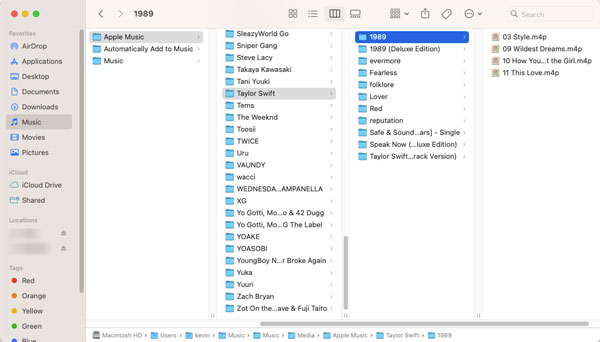
Apple Music M4P songs can't be burned or synced to iPod Shuffle/Nano/Classic for playback because you only subscribed the service but you are not the owner of the M4P songs. You will lose access to these M4P songs if you unsubscribe Apple Music and your subscription expires. Apple Music gradually supported more devices like Android tablet, Samsung TV, Roku TV, PS5, etc., however, there are still many devices especially MP3 players you can't use to enjoy Apple Music. Before we solve such a problem, let's check the differences between iTunes Store M4P and Apple Music M4P.
The Differences between iTunes Store M4P and Apple Music M4P
There are mainly 5 differences between iTunes Store M4P and Apple Music M4P.
1. Available time
iTunes Store M4P was available from 2003 April to 2009 March, while Apple Music M4P was available from July 2015. However, M4P is not the only file extension on Mac now. When choosing AAC audio quality, downloaded Apple Music songs will be still M4P file extension. However, when using Apple Music lossless or hi-res lossless, the file extension will be changed to MOVPKG (*.movpkg).
2. Price
iTunes Store M4P songs are sold in 69 cents, 99 cents or mostly $1.29 per song, or $9.99 per album. When purchasing lots of songs or albums, you many need to take the total spending into consideration. However, Apple Music only costs $10.99 (formerly $9.99) per month or $109 per year for an individual, and you can download as many songs as you like when you have an Apple Music subcription. Apple Music also provides student plan at $5.99 per month and family plan for up to 6 users at $16.99 per month.
3. Supported devices
iTunes Store M4P can only support Windows, Mac and Apple devices including iPhone, iPad, iPod Touch, iPod Nano/Shuffle/Classic and Apple TV. It can't be played on any other devices. However, Apple Music M4P only supports smart devices like iPhone, iPad, Android devices, Apple TV, Android TV, Roku, PS5 and some MP3 players with Android OS. Apple Music M4P can't be played on iPod Nano/Shuffle/Classic, most Sony Walkman models and most MP3 players.
4. Ownership
You own the iTunes Store M4P songs you have purchased, though most users have upgraded them to MP3 or M4A. However, you don't have the ownership of the Apple Music M4P songs, you can only enjoy them when you have a valid subscription. If you don't want to renew the subscription, when it expires, you will no longer be able to listen to the songs.
5. Burning to CD
Actually, this difference is related to the difference of ownership. iTunes Store M4P songs can be burned to audio CD while Apple Music M4P songs can't be burned to CD.
The Necessity of Converting Apple Music M4P to MP3
As we stated above, most iTunes Store M4P files have been replaced by M4A or MP3 files. It's more than 13 years after Apple Music stopped selling M4P songs in iTunes Store and few people are still using M4P songs from iTunes Store. However, Apple Music is now becoming more and more popular and more and more people want to enjoy Apple Music on different devices under different scenerios.
The protected M4P format brings lots of inconvenience, you can neither listen to the songs on MP3 players, PSP, PS3, Xbox, Android TVs, Windows phone, Symbian devices, etc., nor you can use M4P songs as background music when making a DVD/Blu-ray disc on computer or making videos on both computers and mobile devices.
For example, Apple Music songs can't be played on iPod Nano/Shuffle, Walkman, Sandisk clip Jam, etc. and it's unfriendly to listen to the songs when running, jogging or doing other exercises. You can't use Apple Music songs in iMovie, Final Cut, Inshot, Cutecut, Filmora, etc. as background music.
Some users are still using CD player and they have no way to burn Apple Music to audio CD or MP3 CD. Some old cars can only play audio CD or MP3 files in USB flash drive. Under such scenerios, Apple Music can't be enjoyed at all. That is why more and more users want to convert Apple Music M4P to MP3 for a better digital life.
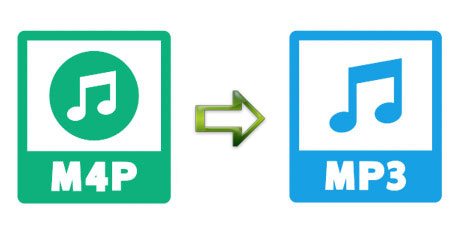
Converting Apple Music M4P to MP3 is not difficult. With professional Apple Music Converter, this is only a piece of cake. And TuneMobie Apple Music Converter may be a good solution for all users.
TuneMobie Apple Music Converter: Intuitive & Powerful Apple Music M4P to MP3 Conversion
TuneMobie Apple Music Converter is an intuitive and powerful Apple Music M4P to MP3 Converter which can convert Apple Music songs, albums and playlists to MP3 or other audio formats. Instead of converting Apple Music songs downloaded in iTunes or Music app, TuneMobie Apple Music Converter comes with a built-in Apple Music web player which helps to convert Apple Music to MP3 from the web player directly. Check its wonderful features below.

- Convert Apple Music albums and playlists to MP3 without quality loss
- Convert Apple Music to M4A, WAV, FLAC or AIFF when necessary
- Convert Apple Music to MP3 with a built-in Apple Music web player without using iTunes or Music app
- Preserve all ID tags including title, artist, album, genre, track number, disc number, etc.
- Save your time by converting Apple Music to MP3 at 20X faster speed on both Windows and Mac
- Rename output MP3 files in bulk by title, album, artist, track number, hyphen, space, etc.
- Sort output MP3 files into folders by album, artist, album/artist or artist/album
- Fully compatible with latest Windows and macOS (Intel & Apple silicon)
TuneMobie Apple Music Converter is available on both Windows and Mac. The free trial version can convert 3 minutes of each song and can only convert 3 files at a time, but this is enough for you to test Apple Music M4P to MP3 conversion. You can get the free trial version from the links below.
How to Convert Apple Music M4P to MP3 in Batch
TuneMobie Apple Music Converter is very easy to use. With only a few clicks, you can convert Apple Music albums and playlists to high-quality MP3 files.
Step 1: Launch TuneMobie Apple Music Converter and Sign in
Launch TuneMobie Apple Music Converter and click Sign In button at the upper right of the built-in Apple Music web player. Click the Sign In button, enter your Apple ID and password to sign in. After signing in, you can see your music library in the left panel.
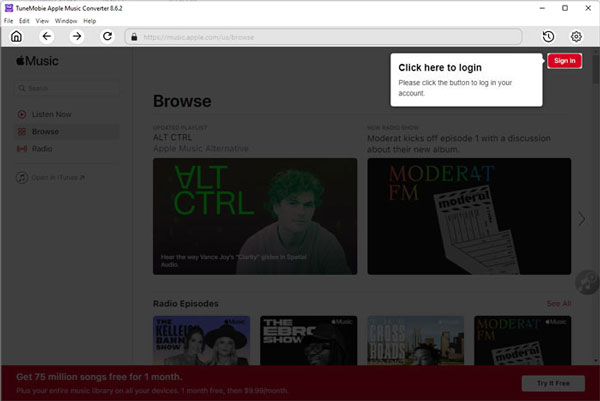
Step 2: Choose MP3 Format
TuneMobie Apple Music Converter provides MP3, M4A, WAV, AIFF, FLAC and AUTO option as output formats. AUTO option is used by default and it's 256kbps M4A. In order to convert Apple Music M4P to MP3, you need to click Settings icon at the upper right to open Settings dialog, and select MP3 format instead. As to MP3 bitrate, there are several preset options and you can choose the best bitrate for your need. 320kbps is the best quality for MP3 output format.
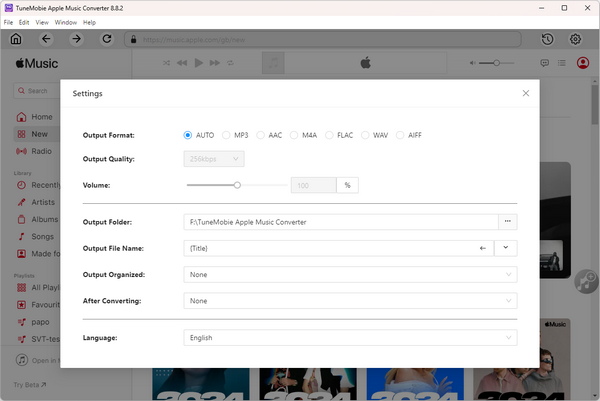
There are some more useful options in Settings dialog where you can set output folder, how to rename and sort the output files, action after conversion, etc.
Step 3: Open An Album or A Playlist
Browse the built-in Apple Music web player and you can open the detail page of your favorite album or playlist.
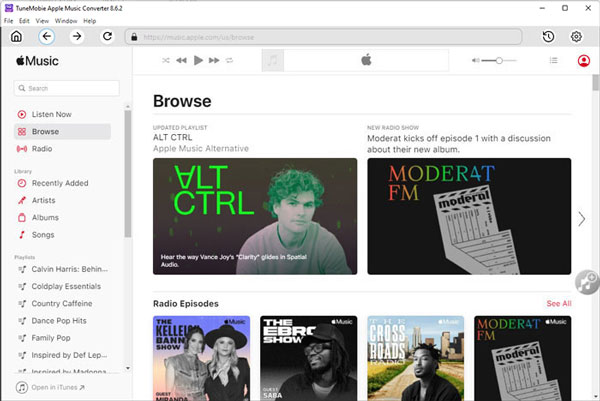
Step 4: Add the Album/Playlist to Conversion List
In the song list page of the album or the playlist you opened, you will see a button in the middle right. Move your mouse onto the button and it will be changed to "Add to list". Click it to add all the songs to conversion list.
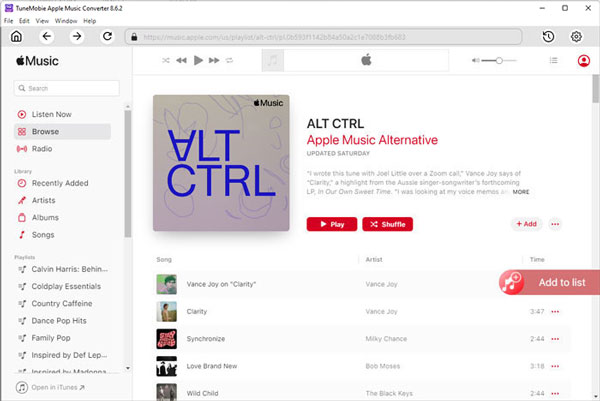
Step 5: Select Songs
By default, all the songs will be added to conversion list with a check mark. However, if you don't want to convert some of the songs, you can simply uncheck them.
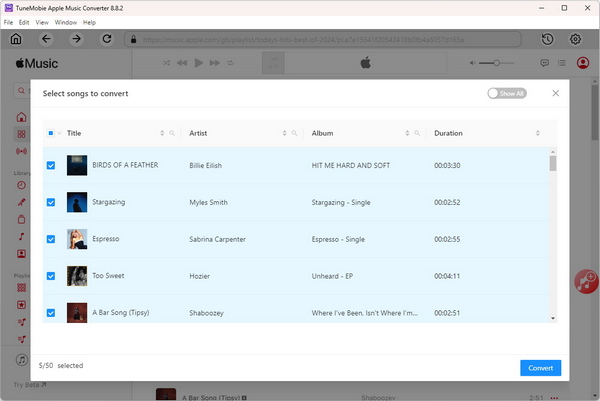
Step 6: Start Apple Music M4P to MP3 Conversion
Now, simply click the Convert button at the bottom right to start converting Apple Music M4P songs to MP3. With 20X conversion speed, you can get output MP3 files in only several minutes. If you have chosen to open output folder after conversion in Settings dialog, you don't need to manually locate the MP3 files.
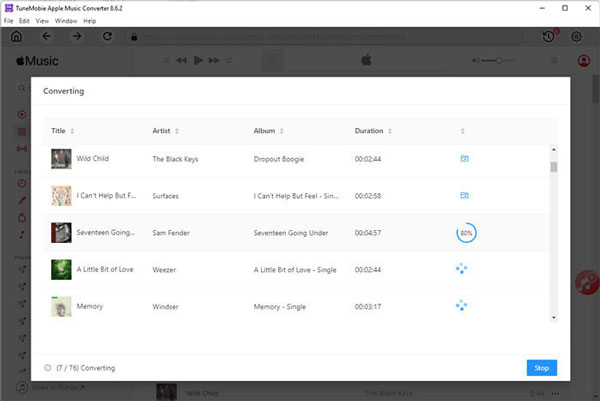
Bottom line
Apple is not selling M4P songs in iTunes Store any more and M4P has become the file extension of downloaded Apple Music songs. However, it's still protected. The protection brings all kinds of restrictions and you can bypass the restrictions only by M4P to MP3 conversion. Luckily, TuneMobie Apple Music Converter can help you convert Apple Music M4P to MP3 easily in only a few clicks. If you also meet troubles when using Apple Music, try the converter below and it will never let you down.